

MPEG to iPhone 4S
MPEG video files have the .mpg or .dat extension. The MPEG format is one of the most popular streaming high quality video on the internet, for it is a cross platform and non-commercial standard, and is supported by all popular web browsers.
Another highlight of MPEG over other video formats is that since MPEG uses very sophisticated compression techniques, the quality of the video remains the same despite the files being much smaller.
To convert MPEG to iPhone 4S on Mac is a good idea for watching free MPEG movies on iPhone 4S. We only need a Mac MPEG to iPhone 4S Converter to convert MPEG to iPhone 4S H.264 or MP4 in 1080p or 720p. And the video conversion won't make any video quality losses.
Import MPEG videos to MPEG to iPhone 4S Converter from your PC HD drive.

Set iPhone 4S supported format as output.
You can:
Go to HD option------Set H.264 1080p/720p
Go to iPhone option ----Set MP4 480p
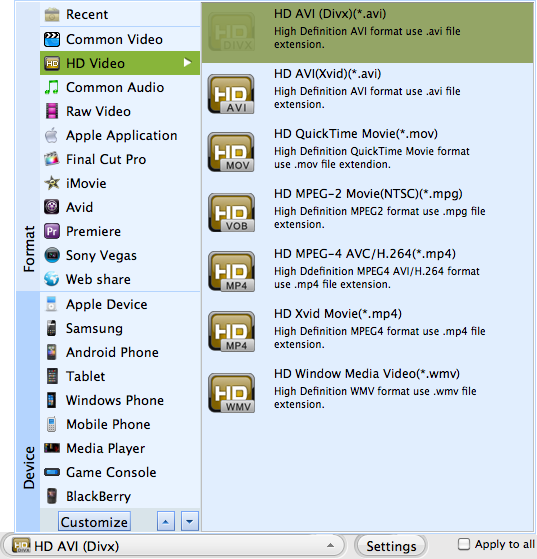
Click "Start" button to begin MPEG to iPhone 4S Conversion.
Browser compatibility : IE/Firefox/Chrome/Opera/Safari/Maxthon/Netscape
Copyright © 2009-2015 Doremisoft Software Co., Ltd. All Rights Reserved