

About VOB
When copy a ripped commercial DVD movies DVDs or homemade DVDs to PC Hard ware, we can see the VOB file would most likely be under the VIDEO_TS folder. Some other files that you will also see in the folder are IFO and BUP.
There are times you want to play the VOB files on a new portable devices, say iPhone 4S. To play VOB files, you need to have a DVD player that supports VOB format. iPhone 4S doesn't have such a player support, so we should convert VOB files to iPhone 4S H.64 or MP4.
To solve the problem, I recommend you to use VOB to iPhone 4S Converter for Mac, which is a professional tool to convert VOB files to common videos for iPhone 4S. And it provides optimized presets for iPhone 4S so you don't need to worry about the settings and resolutions.
Add VOB files from your PC Hard Drive after you copying your VOB (DVD) files to PC.
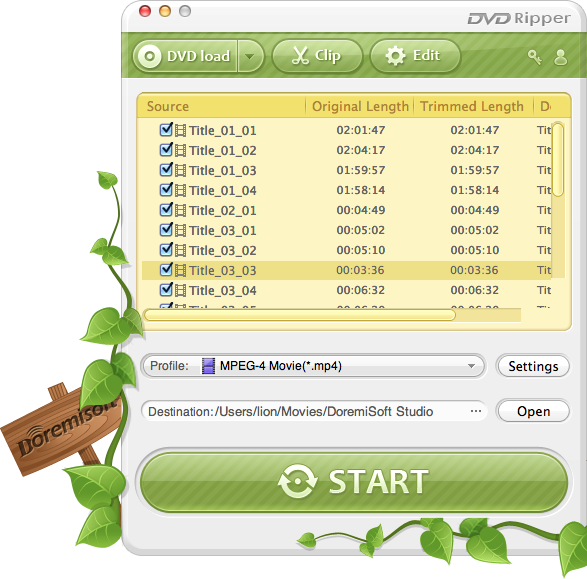
Set iPhone 4S supported formats. If your VOB is 1080p HD VOB, please choose H.264.
If you need 720p movies watch, please choose iPhone 4S Mp4.
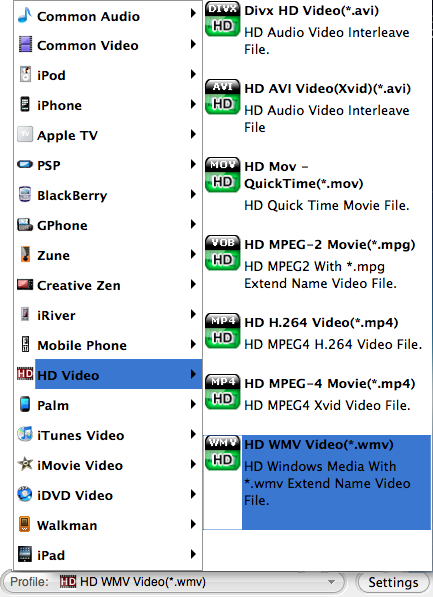
Click "Start" button to begin VOB to iPhone 4S conversion.
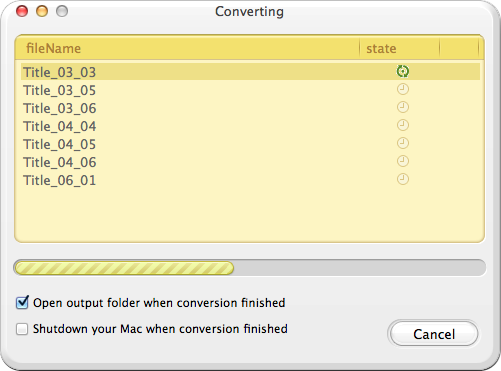
Browser compatibility : IE/Firefox/Chrome/Opera/Safari/Maxthon/Netscape
Copyright © 2009-2015 Doremisoft Software Co., Ltd. All Rights Reserved