

iPod, is an amazing portable video playrer, offering you feel free to watch music and playback video. However not all video formats is supported iPod, and iPod supports the following video formats:
1. H.264 video up to 720p, 30 frames per second, Main Profile level 3.1 with AAC-LC audio up to 160 Kbps, 48kHz, stereo audio in .m4v, .mp4, and .mov file formats;
2. MPEG-4 video, up to 2.5 Mbps, 640 by 480 pixels, 30 frames per second, Simple Profile with AAC-LC audio up to 160 Kbps per channel, 48kHz, stereo audio in .m4v, .mp4, and .mov file formats;
3.Motion JPEG (M-JPEG) up to 35 Mbps, 1280 by 720 pixels, 30 frames per second, audio in ulaw, PCM stereo audio in .avi file format
Do you have the below similar problems with iPod:
1. What program is the best for converting video files to become compatible with a video ipod?
2. Is there a program to convert the file so ipod will accept it when want to transfer a video from digital camera onto iPod?
...
Doremisoft iPod Converter for Mac is an excellent iPod Video Converter Mac, which has the ability to convert sorts of video formats like AVI, MP4, MOV, FLV, 3GP, etc. video to iPod video MP4 files on Mac. In additional, you can extract audio from video to MP3, M4A, AAC, etc. Mac iPod Converter is especially designed for iPod Nano, iPod Classic and iPod Touch.
Doremisoft iPod Video Converter Mac is powerful yet easy-to-use for converting video to iPod with the following simple steps.
iPod video Converter Mac is clean and free-malware. Click the "Add File" button to open the directory and browse it to import video to iPod Converter for Mac.

In the Profile list, go to the "iPod" option to choose the right output format for your iPod
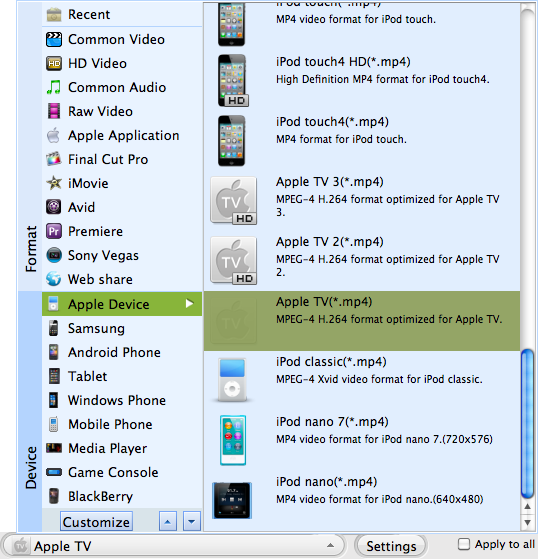
The final step is to click the "Start" button to start converting video to iPod compatible formats. The conversion will speed and steady.
Click "Clip" button. Now clip video duration by setting start time and end time to get the segment you want.

Connect iPod with your Mac using USB then the iTunes will automatically open. At the left list, there is a "Device > iPod" icon, which means iPod has connected with Mac. You can sync the converted video to your iPod.
Browser compatibility : IE/Firefox/Chrome/Opera/Safari/Maxthon/Netscape
Copyright © 2009-2015 Doremisoft Software Co., Ltd. All Rights Reserved