

It has been more than a year since Apple released the svelte iPhone 5. September 10, 2013 gave birth to its latest super phone - the iPhone 5S. Before it came out, many people could not help but felt worried since it has to rival with Samsung Galaxy S4, HTC One, Sony Xperia Z and other notable devices for the undisputed premium smart phone crown of 2013. Although the 4-inch display screen iPhone 5S remains the baby of the bunch, it still guarantee a sharp and pleasant visual watching experience. Its stand-out features such as fingerprint recognition technology, the incredible fast A7 processor and 64-bit architecture are also something that other smart phones need to catch up with.

For most Apple users, one of the greatest concerns about this newest gadget would be how to play videos on iPhone 5S freely. Like its predecessor iPhone 5, it has got limited video format support. Apple official website told us that the optimal format of iPhone 5S is MP4. In other words, if we want to play other types of videos like FLV, WMV, MOV on the 5S, it is just a mission impossible. Is it? Not exactly! Doremisoft iPhone 5S converter for Mac (iPhone 5S converter for Windows) can fulfill the tasks wonderfully. With several clicks, it helps to convert any video to iPhone 5S MP4 format quickly.
Cannot wait to see how to conduct the conversion from video to iPhone 5S? Join us to check out the detailed guidelines below.
The very first thing we should do is to download the iPhone 5S converter for Mac, have it installed to Mac and then launch it. Please note that Windows users should get the Windows version.
Here officially begins the conversion. First, click the "Add Files" button on the tool bar of the interface, navigate to the location of the source video file, select it, then click "open" and the file will be loaded into the program automatically. In the same way, you can load several files at one time for the batch conversion.

After loading the source video file, you can customize it freely by using the default editing features of this great iPhone 5S converter for Mac. There are four menu bars provided-"Trim", "Split", "Edit" and "3D". They have individual functions. You can make the best use of them as per your needs. For instance, if you want to alter the dimension of the video or add special effects, you can press the "Edit" button.
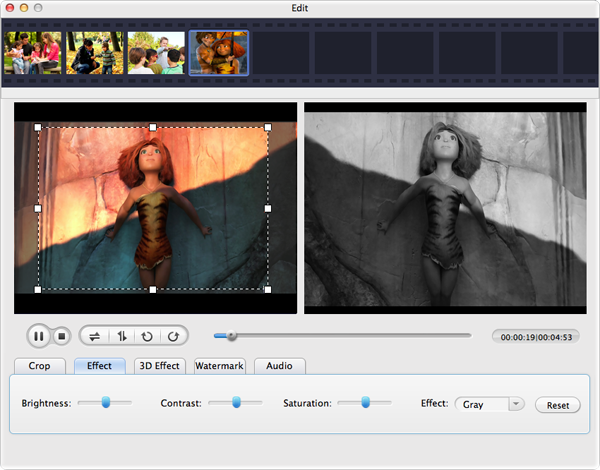
Here comes the crucial step. In order to play videos on iPhone 5S freely, the best way is to choose MP4 as the output format. The step goes like this: first click the "Profile" button, then choose "Apple devices"-"iPhone 5(*.mp4)" from the pop-out list. For convenience, you can type "iPhone MP4" in the "fast searching" column at the top of the format list. By the way, if you need to specify the position for keeping the converted files, you can press the "Save to" button below the "Profile".
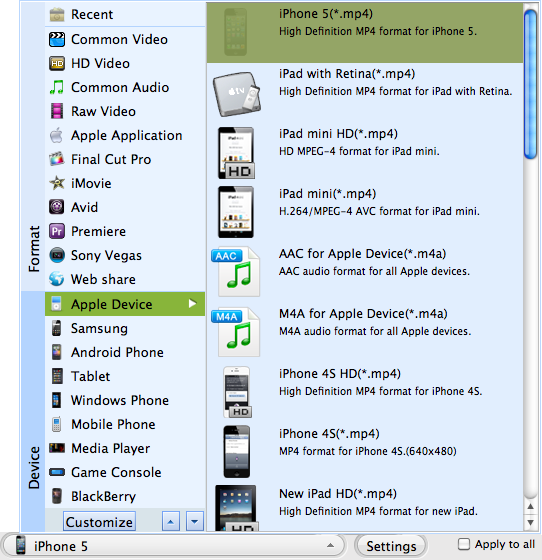
After finishing the steps above, it is time to kick off the conversion. Simple hit the big "Start" button, the program will perform the job spontaneously. The process bar will notify you the progress by percentage. You can also cancel the conversion if needed. The conversion will be finished in a short time. Good luck!

Browser compatibility : IE/Firefox/Chrome/Opera/Safari/Maxthon/Netscape
Copyright © 2009-2015 Doremisoft Software Co., Ltd. All Rights Reserved