

Apple has kept silent for a long time since the releasing of iPhone 5. Actually, it was busying with preparing a big surprise for the fans--a 4-inch display with insane resolution of 326ppi iPhone 5S! Remarkably, it is the first smart phone on earth that adapts the A7 chip with 64-bit architecture processor.

As is always the case, every mobile phone has got video playback issue, namely format incompatibility. As to iPhone 5S, its fans will be very disappointed to find that they cannot play WMV video on iPhone 5S. It is not a bit surprising at all, since you know, WMV is a format specially developed by Apple's biggest rival, Microsoft. However, "WMV is not accepted by iPhone 5S" doesn't mean there is nothing we can do about it. Actually, we do! By using a versatile third-party program called Doremisoft iPhone 5S Video Converter for Mac (Video Converter for Windows), we can easily convert WMV to iPhone 5S acceptable format like MP4.
The following guidelines on how to convert WMV to iPhone 5S is demonstrated on Mac platform. Windows users can take them as reference as well.
Both the Mac and Windows trial versions are provided above. Before getting started, make sure you have downloaded the proper version of the program, set up onto your computer and then launch it.
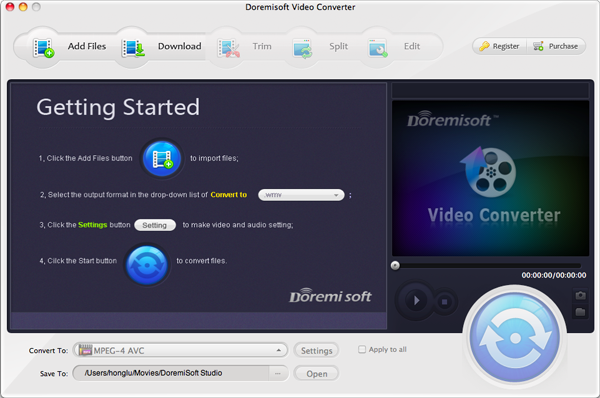
We will start with loading the source video files. To do this, you can click the "Add Files"/"+" button; navigate to the source video file, select it and it will be loaded to the program automatically. Or, you can try the easier way by dragging-and-dropping the source file into the converter. Single or multiple files can be loaded at one go as you desire.

When you hit the "Profile" menu bar at the button of the program, you will get a format list. A number of video formats and optimal presets for most devices are listed there clearly. To play WMV video on iPhone 5S, we should choose "Apple Device"--"iPhone 5(*.mp4)" as the output format. Please note that you can click the "fast searching" button at the top of format list to find the format quickly. Also, you can press the "Setting" button to customize the paraters of the output video, making it best fit for the iPhone 5S.
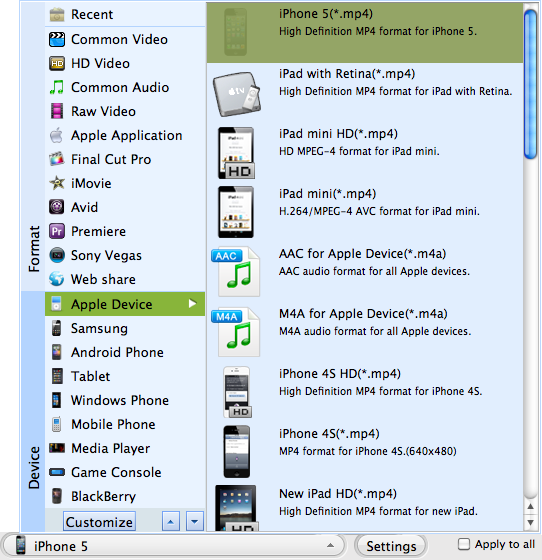
After choosing the output format, you can polish the video freely. Although this WMV to iPhone 5S converter for Mac is not a professional editor, it does offer users many cool editing features. Let's say, you can trim the video, add special effects, customize the parameters (brightness, contrast and saturation), adjust audio volume and so forth. No more illustration is needed here since it is really simple to try out all the features.
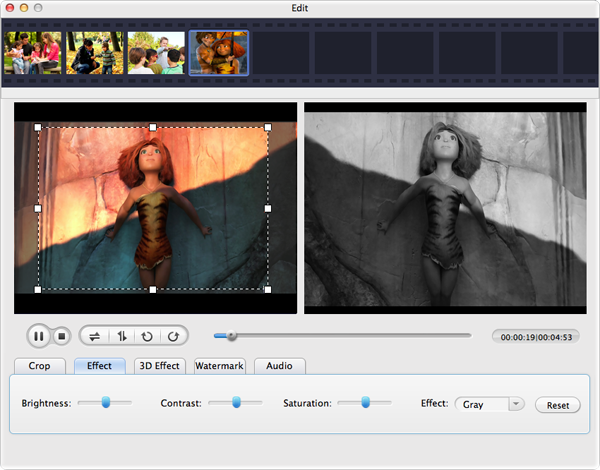
All that need to be done have been done. Now, simply press the big "Start" button, the conversion will begin automatically without any delay. In the meanwhile, you can see a conversion progress bar in the interface, showing you how many percentages of video have been converted. You can pause or stop the conversion if needed. Wait for a while, you will get the converted WMV video files with the best possible quality.

Browser compatibility : IE/Firefox/Chrome/Opera/Safari/Maxthon/Netscape
Copyright © 2009-2015 Doremisoft Software Co., Ltd. All Rights Reserved