

Ever since the first iPhone was introduced in 2009, iPhone is becoming more and more popular. In order to consolidate and expand the position in smart phone industry, Apple Inc specially launched two new iPhone models called iPhone 5S and iPhone 5C this year. Without any surprise, the two gadgets are shipped with some stunning features including sleek design, fantastic display, superb processor and a lot more.
In fact, the iPhone 5C and iPhone 5S are also great entertainment devices. Besides watching media contents (videos, movies, TV shows, etc) from iTunes, it is also a good idea to play DVD movies on iPhone 5S/5C anytime anywhere. Given the fact that neither iPhone 5C nor iPhone 5S is able to support DVD format, we need to perform format conversion beforehand. In simple words, we should rip or convert DVD to iPhone 5S/5C acceptable format via some powerful programs, say, Doremisoft Mac DVD to iPhone 5S/5C converter (DVD Converter for Windows). Specializing in ripping/converting DVD movies to almost all popular file formats, this Mac DVD to iPhone 5S/5C converter allows users to appreciate DVD contents on their favorite applications or media devices like iPhone 5C/iPhone 5S smoothly.
Before getting started, you need to make some preparations. Firstly, click the download icon to download Doremisoft DVD to iPhone 5S/5C converter for Mac, install it to the Mac and then run it. Then, insert the DVD disc that needs to be converted into the DVD-Rom.

Now that you have entered the interface of the program, simply hit on the "Load DVD" button to get a "DVD Loader" window, in which all DVD contents are listed. Once determined which chapter to be converted, simply tick the corresponding check box, and then press "OK" button. By the way, you can also choose your favorite subtitle and audio track freely.
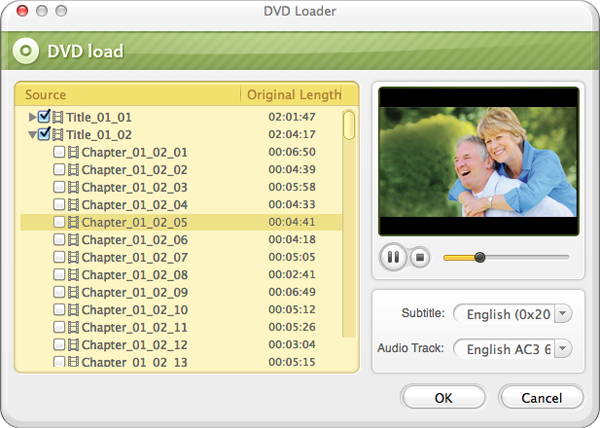
When pressing the "Profile" button, you will get a format list which consists piles of video/audio formats as well as many optimal presets. To play DVD movies on iPhone 5S/5C, you can choose "iPhone" > "iPhone Video H.264 Excellent (.mp4)" as the export format. Of course, you can play DVDs on other portable devices such as iPad Mini 2, iPod, Samsung, Xbox One, PS4, etc. All you have to do choose the appropriate output format for the devices.
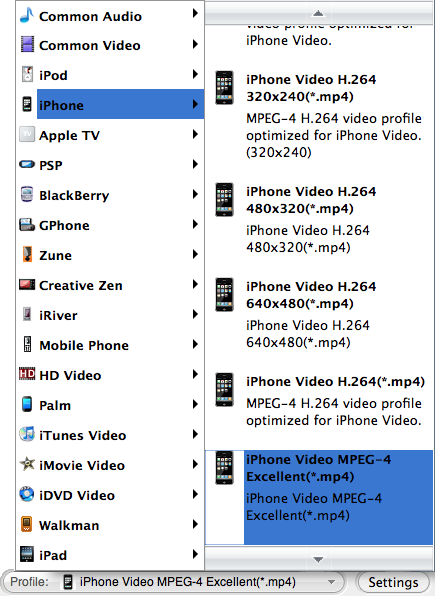
Tips: Click the "Output" button, you are allowed to save the converted DVD file in the position you like, i.e, a file folder on the desktop.
If you would like to spiff up the source DVD file, you can make use of the built-in editing features freely. Clicking the "Clip" button, you can capture certain segments of the DVD files as you wish; pressing the "Edit", you are allowed to customize the brightness/contrast/saturation of the video as well applying special effects to the file.
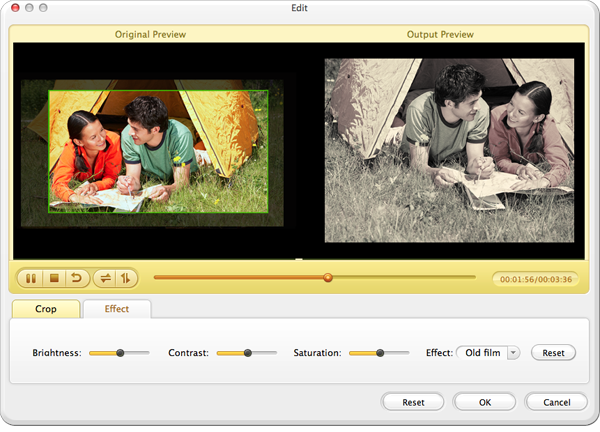
Since what need to be done have been done, it is time to launch the conversion. Simply click on the big "Start" button and this smart Mac DVD to iPhone 5S/5C converter will take care of everything for you. A small window will show up, notifying you of the completion. Once you've got the converted DVD files, transfer them to the iPhone 5C/iPhone 5S, you can enjoy the amusement leisurely.
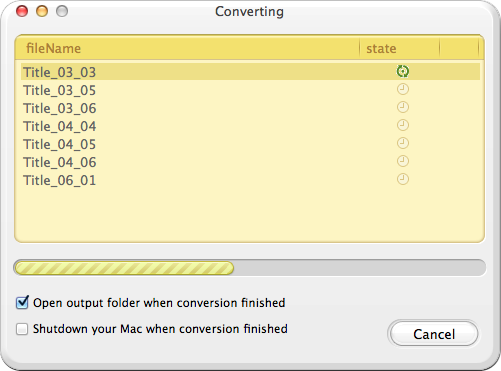
Browser compatibility : IE/Firefox/Chrome/Opera/Safari/Maxthon/Netscape
Copyright © 2009-2015 Doremisoft Software Co., Ltd. All Rights Reserved