

It's not uncommon to have iOS and Android users living under the same roof. Indeed, perhaps you've been an iPod owner for many users, but recently decided to pick up an Android-powered smartphone or tablet, say, the latest Samsung Galaxy Tablet. Now the question becomes, how do you sync DVD movies with your Android 4.0 Galaxy Nexus?
You must tell me it's not allowed now for the native supported formats by Galaxy Nexus is Mp4, WMV, Xvid, DivX which is none business with DVD. But would you gave up tons of DVD movies stored on your home? Only convert the DVD to Nexus supported formats, movies playing make a difference.
Run DVD to Galaxy Nexus Converter for Mac to help you rap protected commercial DVD or home-made DVD to Galaxy Nexus easily.
Step 1: Click "Add File" to add videos like AVI/MKV/M2TS/VOB/DV/MOV/M4V from your PC Hard Drive to the program.
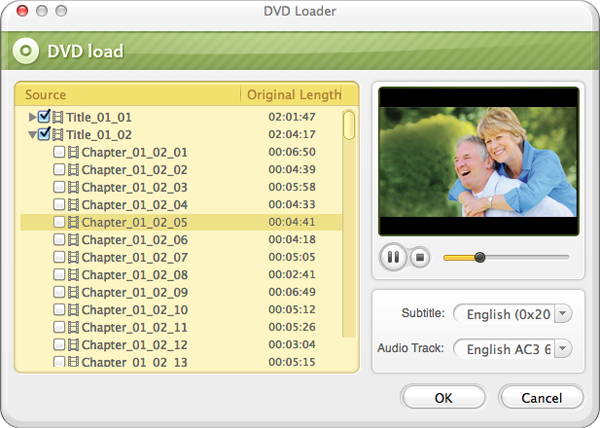
Step 2: Set Galaxy Nexus H.264 (MP4), WMV, Xvid format.
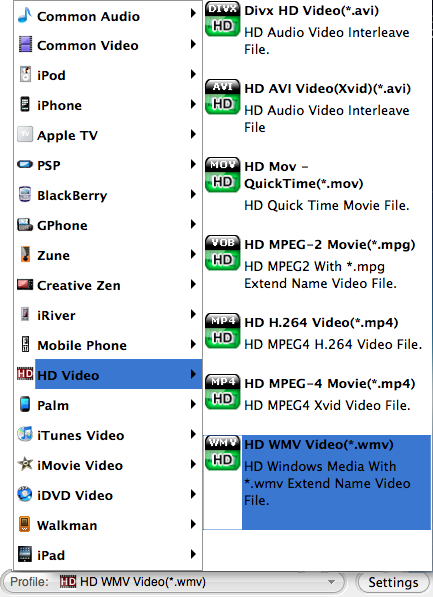
Tips:The recommend resolution is 720p for Galaxy Nexus H.264. Mp4.
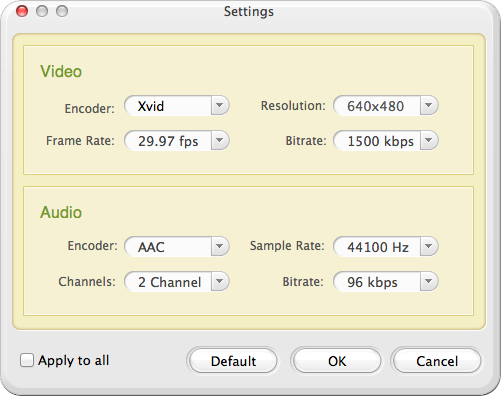
Step 3: Click "Start" button to begin convert DVD movies to Galaxy Nexus MP4.
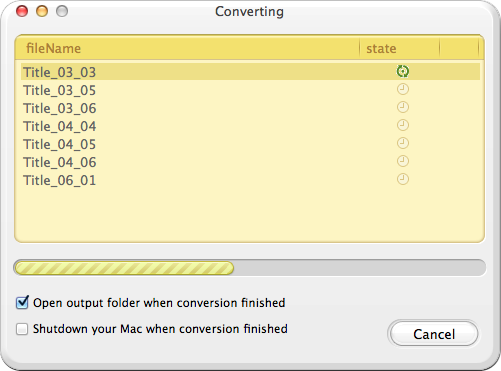
Related: Convert and Rip home DVD, protected DVD to iPhone 4S
Browser compatibility : IE/Firefox/Chrome/Opera/Safari/Maxthon/Netscape
Copyright © 2009-2015 Doremisoft Software Co., Ltd. All Rights Reserved