

The LG-made Nexus 5 is one of the most anticipated Android devices. Compared to Nexus 4, it is slightly bigger, but thinner and lighter. Sporting a 5-inch (4.95" to be precise) full-HD screen, the Nexus 5 offers the 1920 × 1080 resolution with a pixel density of 445ppi, making it a perfect option for movie-watching. Speaking of performance, one of the most significant feathers in the Nexus 5's cap has to be Android 4.4 KitKat's Project Svelte.
As seen from the specs list, the Nexus 5 supported video formats are limited to H.264, H.263, MPEG-4 and VP8. Therefore, in order to play other unsupported videos such as MKV, FLV on the Nexus 5, we had better get a third-party conversion tool - Nexus 5 Video Converter. Here, Doremisoft Mac Video Converter (Video Converter for Windows) deserves an honorable mention.
1. Convert videos to Nexus 5 supported video format like MP4 on Mac without losing any original quality.
2. Convert various videos to most popular media devices for playback as well as editing programs for editing.
3. Built-in editing features to polish source video file freely.
Tips: First off, click the free trial icon above to download the converter package, install it onto the Mac and then launch the program.
Open the file folder where you save the source video file, select it and drag-n-drop it into the workbench window of the converter. Or, you can hit the "Add Files" to load the source file. Noting that the converter supports batch conversion, you can import more than one time.

Once the source vidoe file has been imported, you need to choose the output format by clicking the "Profile" button. Then, you will get a format list which consists lots of popular video formats. Look through the list and then choose "Common Video"- "MPEG-4 Movie(*.mp4)" as the output format for Nexus 5.
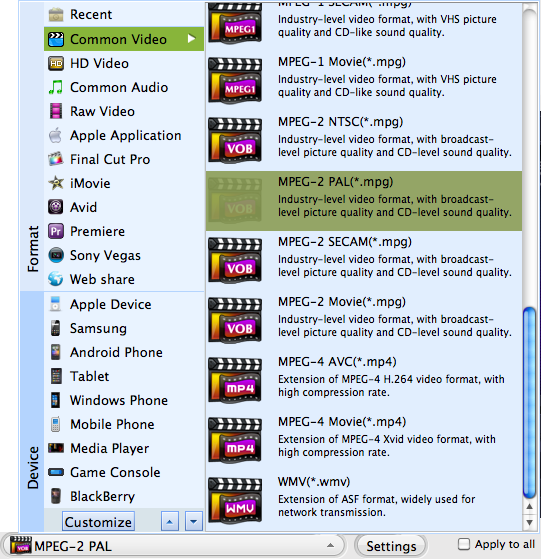
Tips: Click the "Settings" icon, you can customize the resolution and bitrate of the video based on actual requirement. In the mean time, you can specify a location to save the converted video file by clicking the "Save to" button.
This smart Nexus 5 video converter for Mac offers a slew of fabulous editing features for optional choices. You are allowed to trim the file, apply special effects, add watermark and so on. After finishing, you can press the play icon to preview the final result. Afterwards, hit the big "Start" button to launch the conversion without delay. It won't take you much time to finish the conversion, once done, you can transfer the converted file to the device and play videos on Nexus 5 freely without any annoy.

Browser compatibility : IE/Firefox/Chrome/Opera/Safari/Maxthon/Netscape
Copyright © 2009-2015 Doremisoft Software Co., Ltd. All Rights Reserved