

"Do you think PS4 will be able to play MKV? I downloaded a lot of stuff in MKV format but PS3 doesn't play those videos. I always had to use the converter program to make them playable on PS3. So do you think PS4 will actually let you play MKVs?"--Ryu X
The release date of Sony PS4 is getting closer and closer. Gamers are eagerly anticipating this newest gadget. It is rumored that it will be a big gun with the overwhelming features such as redesigned Dual Shock 4 controller and highly sensitive six-axis sensor, etc. Besides, we got to know that, just like its processor PS3, the PS4 would accept the video formats such as H.264, MP4, DivX, XviD, MPEG-2, WMV, etc. Needlessly to say, MKV is not in the range, that means, we cannot play MKV videos on PS4 directly. It is a great pity since many animes are done in the MKV format which allows dual audio and multiple subtitle files. To transfer MKV to PS4 for enjoyment, the conversion is needed so as to break off the format limitation.
To carry out the conversion from MKV to PS4 on Mac, we will need the external help from the third-party software called Doremisoft PS4 Video Converter for Mac. Now, we will guide you through on how to convert MKV to PS4 acceptable format like MP4 on Mac with the powerful converter.
Note: The trial version of Doremisoft PS4 Video Converter for Windows is available for all Windows users.
Detailed guidelines on converting MKV to PS4 MP4 on Mac are illustrated as below. Note that the conversion steps on Windows are roughly the same as that on Mac. The Windows users who would like to play MKV videos on PS4 can refer to the guidelines here as well.
Preparation
After downloading the PS4 Video Converter for Mac, install it to your Mac, and then, run the program to enter the interface. Remember that if you are Windows user, you should get the Windows version accordingly. Now, follow the below 4 steps to continue the conversion.
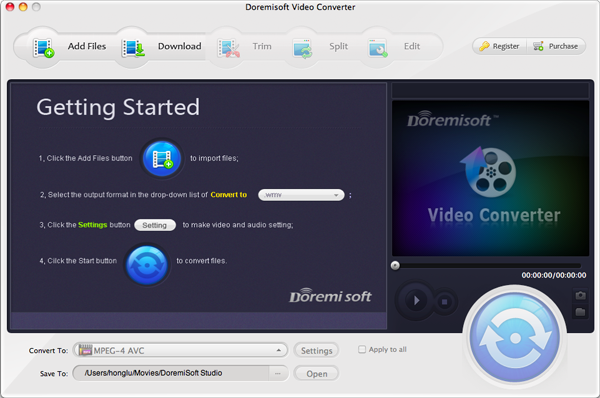
In the interface of the program, you will see five buttons on the tool bar. Each of them has got different functions. Click the first one "Add Files", you can select the MKV video files and load them into the program.

Press the "Profile" at the bottom of the interface, you will get a format list consisting of piles of video formats and optimal presets for most popular devices/applications/software. To choose the proper output format for Sony PS4, you just need to browse the "Device" column in the list and choose "Game Console"-"PS4(*mp4)".
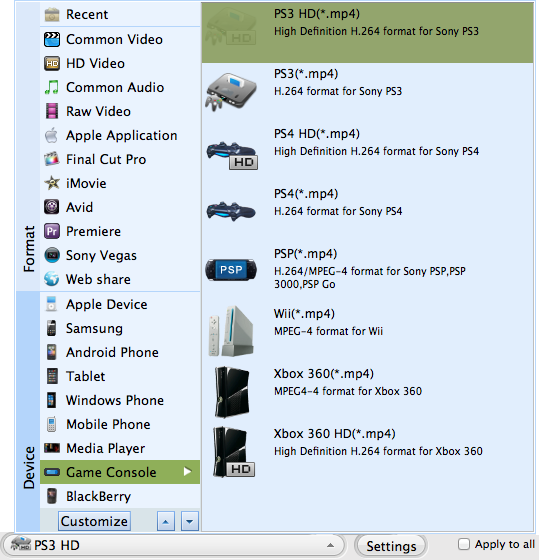
The built-in editing features allow you to polish the MKV video files before starting the conversion. You can trim the video to get certain segments, split the video into several clips, adjust the volume, apply cool effects, customize the brightness/contrast/saturation, etc.
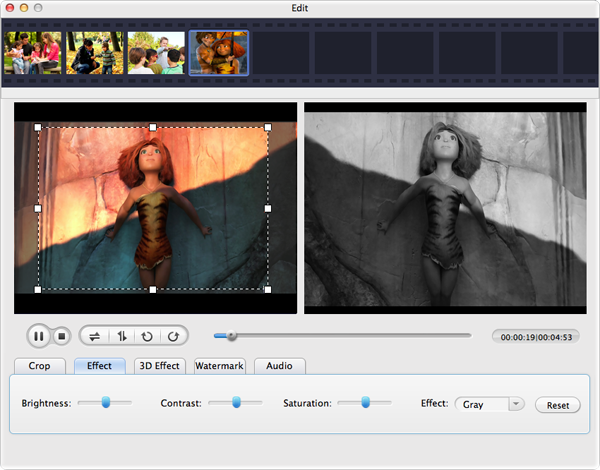
After the optional editing, it is time to launch the conversion. You can make it by pressing the big blue "Start" button. By the way, you can click the "Save to" button and create a new folder on the desktop to save the converted video files. The process bar will show you the conversion condition clearly. A small window will notify you once the conversion has been done.

Browser compatibility : IE/Firefox/Chrome/Opera/Safari/Maxthon/Netscape
Copyright © 2009-2015 Doremisoft Software Co., Ltd. All Rights Reserved