

It is an indisputable fact that Nokia Lumia 920 was the best-selling Windows phone in 2012, taking over 14% of the entire Windows Phone market share. Apparently, Nokia is not contented with the huge benefits it reaped from the 920. Eight months later, the latest Nokia Lumia 1020 was grandly launched. Like its predecessor Lumia 920, the 1020 sports a 4.5-inch display with 1,280x768-pixel resolution and pixel density of 334ppi. The biggest selling point of this gadget is its 41-pixel camera, which makes it the best choice for the people who would like a well-made smart phone with a top-notch camera all rolled into one.

As is usually the case with Lumia phones, the 1020 is able to support videos in .mp4, .H.264, H.263, WMV and DivX formats. Being say so, if we want to play 1080p MKV on Nokia Lumia 1020, the possibility is pitifully slim. Not to worry! With a right MKV to Lumia Converter and the detailed how-to, we can get a happier outcome. Doremisoft Video Converter for Mac (Video Converter for Windows) will sure please you with super strong conversion capability. Without any exaggeration, to convert MKV to Lumia 1020 acceptable format like MP4 is really a piece of cake. Want to know more? Kindly refer to the below detailed guidelines.
Before starting the conversion from MKV to Lumia 1020 MP4, please download the program, install and run it. For Windows users, please get the Windows version. After entering the interface, you will be surprised at how concise and clear it is.
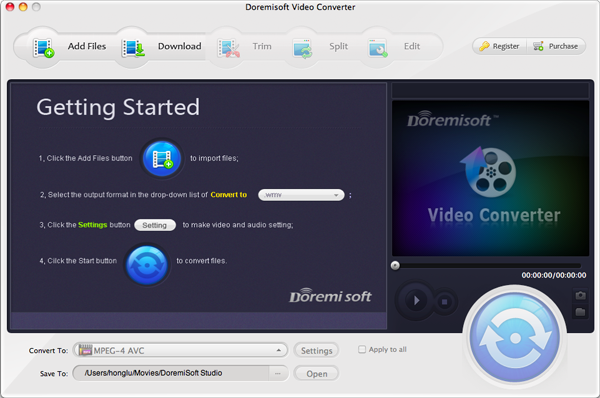
To load the MKV source file, you should hit the "Add Files" button, select the source file and it will be added in the program automatically. Or, you can do it manually by dragging and dropping the file. Noting that the program supports batch conversion, you can add more than one file at one go.

At the bottom of the interface, there are two menus. Click the first one "Profile", a format list will pop up. You can find many video/audio formats and optimal presets for the devices there. This time, we should choose "Windows Phone"--"Nokia Lumia(*.mp4)" as the output format. For convenience, you can key "lumia" in the "fast search" button at the top of the format list to find the format quickly. By the way, you can press the "Save to" button to specify the location for saving the files.
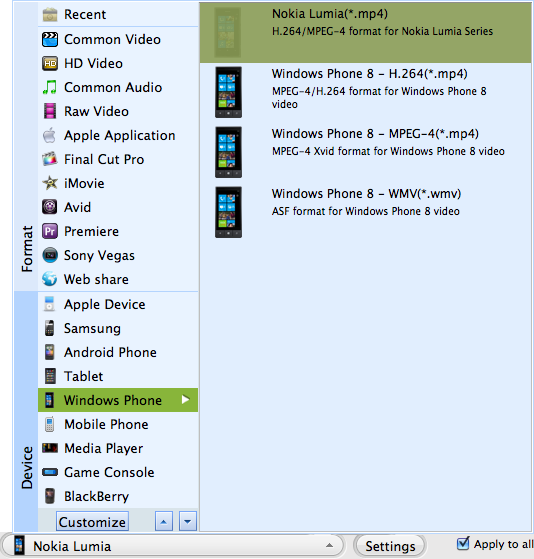
Now that the MKV source file has been imported, you can customize it by using the default editing features. For example, you can trim the video, apply specail effects, customize the brightness/contrast/saturation of the video parameters, adjust the audio volume, etc.
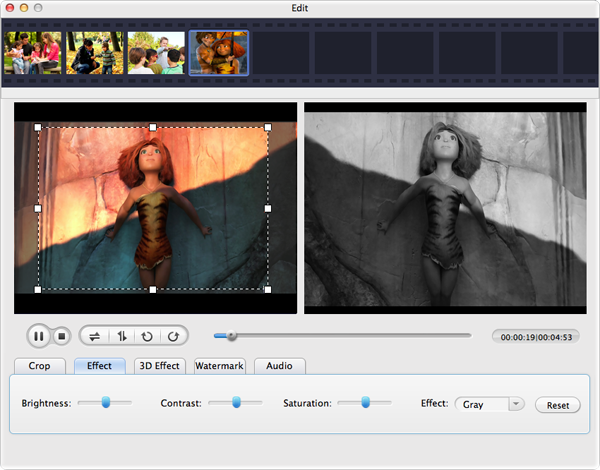
You can preview the final result to see if it satisfy you. Then, press the big "Start" button to begin the conversion. You can see the progress on a progress bar. After a little while, you can get the converted MKV file. After transfer it to our device by USB, you can play 1080p MKV on Nokia Lumia 1020 without restriction.

Browser compatibility : IE/Firefox/Chrome/Opera/Safari/Maxthon/Netscape
Copyright © 2009-2015 Doremisoft Software Co., Ltd. All Rights Reserved