

With its 5-inch, 1,920x1, 080 HD resolution display, Sony Xperia Z is an excellent brand new Android smartphone as well as a stunning portable media player for users to enjoy full HD videos freely. However, having a look at its specification, you will find that it only accepts MP4 and AVI video format, which means, the best kind of HD videos – 1080p MKV videos, cannot be directly played in Sony Xperia Z. Yes, you may have been bothered by the problem that playing 1080p MKV video on Sony Xperia Z is always blocked because of format incompatibility for quite a long time. What a pity! Is there any means that can fix this problem? Well actually, if you want to watch 1080p MKV video on Sony Xperia Z, you’d better convert MKV to Sony Xperia-compatible format, such as MP4.
To do this, you will need a professional MKV to Xperia Z converter. The Video Converter (Video Converter for Mac) developed by Doremisoft will surely meet your needs. It could help you convert .MKV to Sony Xperia Z MP4 with no loss on video quality so as to enable you to watch 1080p MKV video on Sony Xperia Z without any limitations. What’s more, you can also do some editing on the source MKV video to make it fancier. You will be impressed by the fast conversion between 1080p MKV to Sony Xperia Z performed by this great software.
Download and install this Doremisoft Video Converter first. Then, press"Add Files" to import the source video that you would like to convert.

Click "Convert to" menu as shown in the main interface, and we can see lots of formats and preset formats for devices, then choose "Sony Xperia Z (*.mp4)" (which is also fit the Xperia Z perfectly) from "Android Phone" tab as output format.
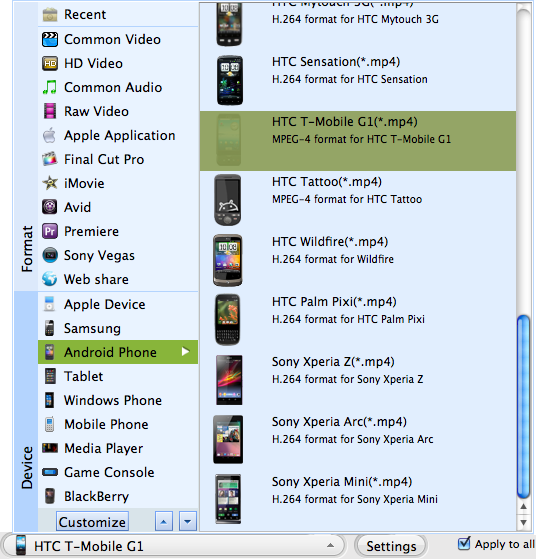
You can customize the video by editing it in this software. After the settings are done, hit the "Start" button to launch the conversion. It takes only a few minutes for the conversion and then you can transfer and enjoy the converted 1080p MKV video on Sony Xperia Z. Now, enjoy yourself!

Browser compatibility : IE/Firefox/Chrome/Opera/Safari/Maxthon/Netscape
Copyright © 2009-2015 Doremisoft Software Co., Ltd. All Rights Reserved