

For most professional photographers (or sometimes amateur shutterbugs), two things are must to have: a professional camera and a strong powerful editing program. As to the former, the professional NXCAM Camcorder – NEX-EA50EH, with a large format Exmor? APS-C HD CMOS sensor and interchangeable E-mount lens system providing exceptional creative freedom when shooting both Full HD movies and high-quality still photos, could be the best choice for all photographers. For the choice of powerful editors, many would prefer AE, Premiere, FCP or sometimes iMovie, etc.
However, problems may occur while using these editors since the AVCHD footages from Sony NEX-EA50EH cannot be supported by Final Cut Pro or iMovie as well.How to solve this problem? Here, we recommend you to use the best Sony NEX-EA50EH AVCHD MTS Converter – Doremisoft AVCHD Video Converter (AVCHD MTS Converter for Mac).
Download the outstanding Sony EA50EH AVCHD Converter and install it on your computer. Then here is a step-by-step guide for you to transcode EA50EH MTS to Apple ProRes for FCP.
Launch the AVCHD Video Converter. Click "Add File" button to import AVCHD MTS/M2TS files from Sony NEX-EA50EH to the program. Batch conversion is supported.
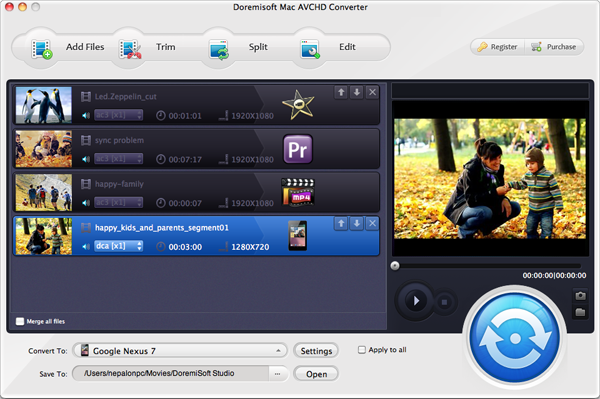
Click the menu bar of "Profile", then you will see a drop-up list of output file formats. Choose "Common Video"->"MOV-QuickTime (*.mov)" as the output format because FCP can natively support QuickTime video file format. Besides, if you’d like to edit EA50EH AVCHD in iMovie, please select "iMovie" and its corresponding file format like iMovie MPEG4, MOV, etc.
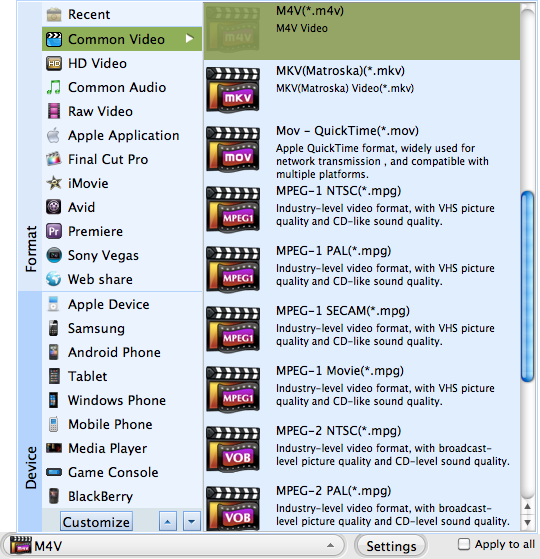
Hit "Start" button and leave the smart AVCHD Converter for Mac do the rest for you. After the conversion is nicely done, you can easily import the converted AVCHD files to FCP/iMovie for editing.
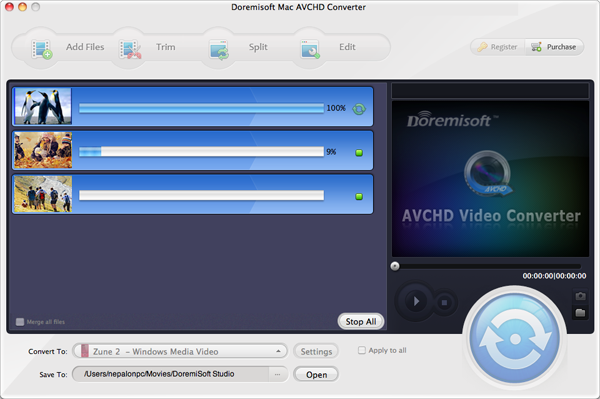
Browser compatibility : IE/Firefox/Chrome/Opera/Safari/Maxthon/Netscape
Copyright © 2009-2015 Doremisoft Software Co., Ltd. All Rights Reserved