

We have witnessed Sony Vegas' upgrading from Vegas 9, Vegas 10 and the latest Vegas 11. And the latest one is featured with innovative stereoscopic 3D tools, broad format support, unparalleled audio control, and GPU-ignited effects processing and rendering which streamlines your workflow like never before.
But for editing MOD files on Sony Vegas, we often meet problems like widescreen format, frame, get no audio with the file etc. Here is just one example:
"Hi All.
I have a JVC camera that creates the annoying MOD files.
When using Sony Vegas 9 I had to convert the files to make them readable, But when I upgraded to version 10 it accepted the file as a MOD, But now Iv upgraded to Vegas 11 the files seem to be interlacing and Tearing quite badly. I turned interlace footage off and put the built-in de-interlace filter on the footage but nothing seems to work.
I checked the original footage and its not tearing there, only in the Vegas work files.
I didn't have this problem is Vegas 9, so what's the new changes to this update and how can I fix it.
Thanks"- from Forums Creativecow
From Sony Vegas official site we clearly know Vegas supported formats are XDCAM, NXCAM, AVCHD, and RED, if you have problem with import and edit MOD on Sony Vegas, you don't hope to buy another camcorder compatible with Sony Vegas, you don't hope to waste more time on the issue, there is a simple and easy way: use professional MOD to Sony Vegas Converter to easily convert MOD to Sony Vegas supported AVI/WMV/MPEG then edit MOD on Sony Vegas as easy as possible.

Go to common option-> MPEG.
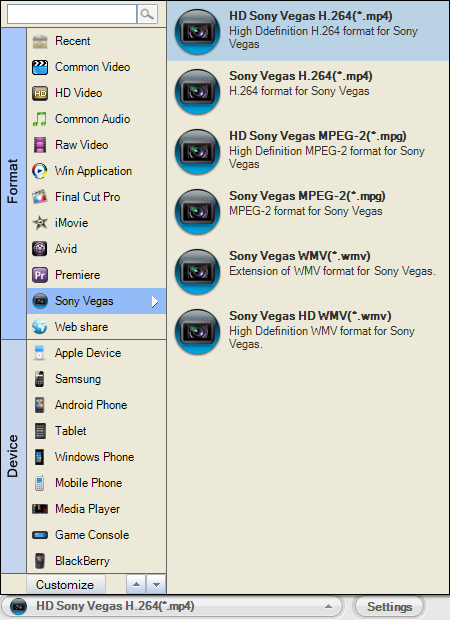
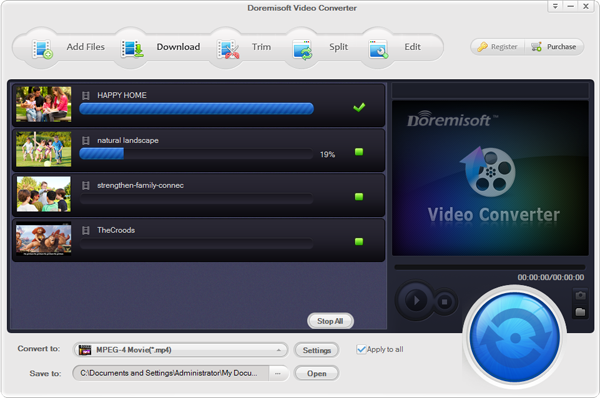
Related guide:
Convert or edit MOI files on Windows 7
Browser compatibility : IE/Firefox/Chrome/Opera/Safari/Maxthon/Netscape
Copyright © 2009-2015 Doremisoft Software Co., Ltd. All Rights Reserved