

Both MTS and m2ts are high definition files obey to raw AVCHD videos recorded by AVCHD camcorders such as Sony, Panasonic, Canon, JVC and other brands of AVCHD camcorders. As soon as we recorder a video and we noticed that it creates AVCHD files with an extension of .MTS. But have you desired to upload your MTS or m2ts file to YouTube, Google videos to share with your friends?
In order to find out a workable method, we get the answer that we need a tool to convert MTS/m2ts video to normal video formats including AVI,MKV,MOV,MP4,DivX,FLV, MPEG-4, MPEG, WMV etc. Here below I will take Doremisoft MTS to YouTube Converter as example and show you step-by-step tutorial to convert MTS video to AVI for YouTube.
Transfer MTS video from HD camera/camcorder to PC's desktop.

Hit the right side of "Profile" and roll your mouse to "common video", then choose "AVI" as output format, which supported by YouTube.
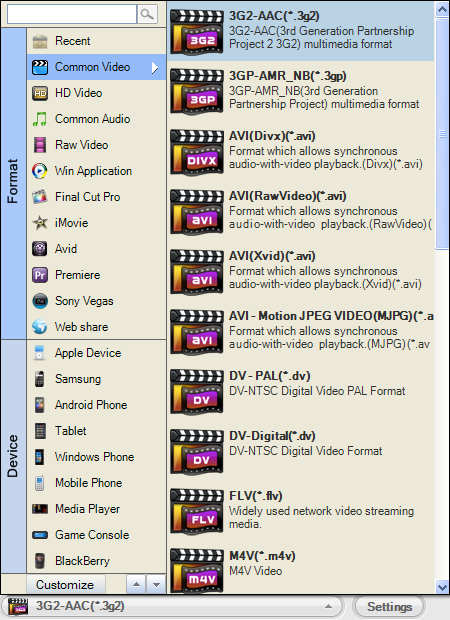
Click the "START" button to begin the conversion. Finally, upload the exported .avi to YouTube for sharing.
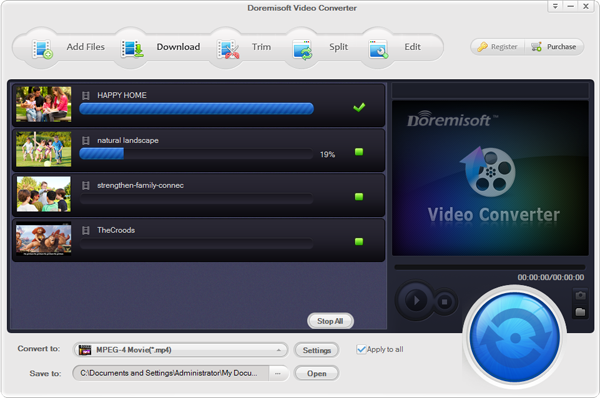
Note:The converting speed usually depend on the original file site and your PC configuration.
Browser compatibility : IE/Firefox/Chrome/Opera/Safari/Maxthon/Netscape
Copyright © 2009-2015 Doremisoft Software Co., Ltd. All Rights Reserved