

Maybe you are potty about shooting videos with your AVCHD digital camcorders Sony HDR, Canoon HF, Panasonic HDC, or what else. Enjoying the fun of taking AVCHD photography is not enough, you also would like to import them to your Blackberry 3G smart phone to play your great works and show off among friends. However, difficulty arises everytime you try to load those .mts files to your smart phone.
It is quite normal that 3G phone refuse those MTS videos. The suitable video format for the 3G phone should be 3GP. 3GP is a multimedia container format defined by the Third Generation Partnership Project (3GPP) for 3G UMTS multimedia services. It is often used on 3G mobile phones but can also be played on some 2G and 4G phones.
3G phones are those cell phones or smart phones use third generation technology to quickly download music, stream video and send email. They often support 3GP format videos for playback. Famous brand Blackberry, Nokia, Samsung, HTC, Sony Ericsson etc have produced 3GP mobile phones for the world.
Therefore to enable the 3G mobile phone to play your MTS files form AVCHD handycam, you are essential to have a MTS to 3GP Conversion on your PC. Shareware application MTS to 3GP Converter is what to be recommended. Not only can MTS to 3GP Converter quickly and excellently turn MTS to 3GP on Windows 7, but also it allows you to edit MTS footages before importing converted 3GP to your 3G phone.
At the start, please make sure you have downloaded, installed and run program MTS to 3GP Converter on your PC.
Step 1. Click Add File to import MTS files to program MTS to 3GP Converter.

Step 2. Click Profile to set the output format as 3GP.
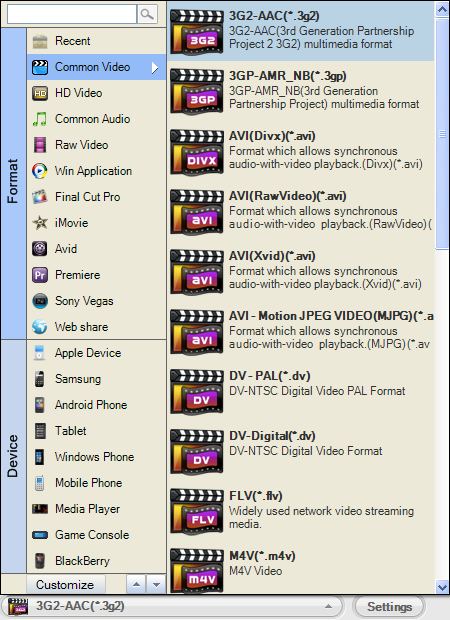
Step 3. Click START to convert MTS to 3GP.
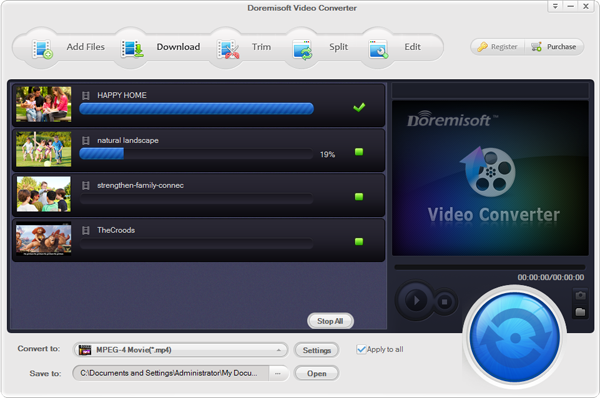
Click Clip to split MTS video into segments, and select the part you want.
Click Edit to crop MTS video and apply special effect on MTS video.
Click Settings to modify the parameters of audio or video.
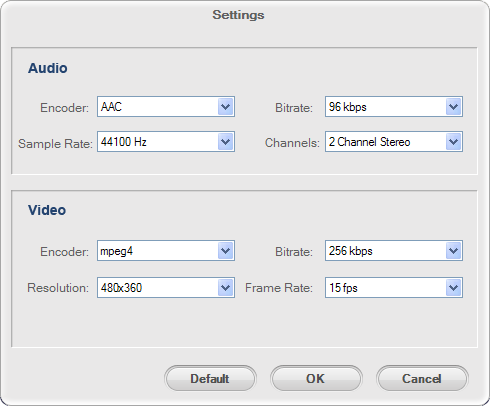
Browser compatibility : IE/Firefox/Chrome/Opera/Safari/Maxthon/Netscape
Copyright © 2009-2015 Doremisoft Software Co., Ltd. All Rights Reserved