

There are times we need drag M2TS camcorder records videos to iTunes, but M2TS isn't compatible with iTunes, so, it's necessary to find a workable way to backup M2TS videos on iTunes.
M2TS files are used primarily with Sony hardware. Camcorders make use of M2TS in the form of AVCHD, a recording format made specifically for camcorders. Some camcorder models from Canon, Panasonic also use M2TS files. These files are also present on Blu-ray disc compilations, therefore they are capable of storing quite a large amount of information and data tracks.
iTunes is a proprietary digital media player application, used for playing and organizing digital music and video files.
Video Format supported: .MOV, .MP4, .M4V, .MPEG, .AVI, .3GPP, .3GPP2, .DV, any other video formats that QuickTime can play.
So if you want to backup M2TS movie on iTunes library, you must convert M2TS video to iTunes format, now let’s get to the solution.
Doremisoft M2TS to iTunes Converter Mac is a smart iTunes Video conversion software that can easily convert almost Video, Audio and HD Video files to iTunes with amazing editing function, fully compatible with Mac OS, and it's very easy to use:
Preparation: connect the camcorder to the Mac with a USB cable; put it into "Play" mode.
Install and run M2TS to iTunes Converter, click "Add file" button to browse your computer hard drive and load the M2TS video files to the software.

Hit lower right of "Profile" to appear the drop-list, roll your mouse to "iTunes Video"-> "MPEG-4"/ "M4V"/ "MOV"
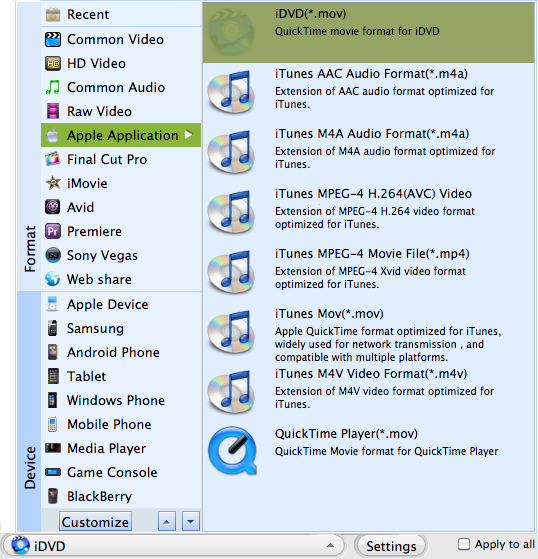
Tips:This software also provides some video editing features like Cropping (Cut off the black edge of your video), Clipping (trim any segment of your video to convert), etc, you can DIY your video at will for your iPad.
Press the big "Start" button to convert M2TS to iTunes.At last, you just Open iTunes and click "File" to add your MP4 video into iTunes library.

Browser compatibility : IE/Firefox/Chrome/Opera/Safari/Maxthon/Netscape
Copyright © 2009-2015 Doremisoft Software Co., Ltd. All Rights Reserved