

The truth - the FDR-AX100 is a great alternative to Sony's first model FDR-AX1. Honestly, if you desire for an affordable 4K camcorder, the AX100 will be your second to none choice. One of the best selling points is that, it enables users to capture their own 4K footages (in XAVC S format) with the highest possible quality.
To get a fantastic 4K content viewing experience, we need a high-res set like 4K TV. However, what if you haven't got one? Well, you can try another way - burn FDR-AX100 XAVC S footage to DVD for playing the high-res videos on home DVD player or large TV screen. Doremisoft DVD Maker for Mac (also known as Mac XAVC S to DVD Creator) is exactly the ideal program to do the job for you. Download the program package, set it up to the Mac and run the app. Please note that if you are Windows OS user, you should download Doremisoft DVD Maker for Windows. Then, follow the steps below to see how to burn/convert FDR-AX100 XAVC S to DVD with little effort.
First up, you can back up the source XAVC S footage onto a file folder by connecting Sony AX100 via the USB. Then, revert to the menu bar of Doremisoft Mac XAVC S to DVD creator, click the "+/Add File" button to load the XAVC S file into the app. The file(s) will be displayed on the left panel of the interface.

After importing the source files, you can choose your favorite DVD template from the attached templates on the right panel. When clicking the template you like, you will enter the "Advanced" section which enables you to customize the DVD template based on your preference, for instance, customize DVD menu title, Button Style, personalize the DVD background image/music, etc.

After customizing the DVD template optionally, please click the "Burn" button to enter the "setting" section. Right there, you need to customize the "Disk Label", "File Profile", "DVD aspect ratio", etc as per your requirement.
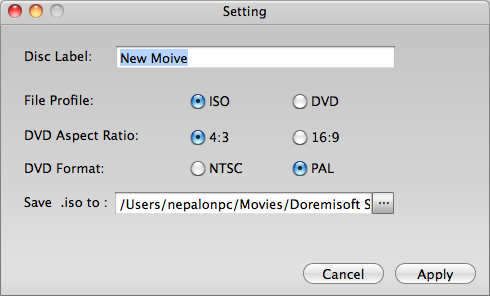
Click the play button, you can preview the final result. If you are satisfied with it, please insert a DVD5 or DVD9 blank disc into the DVD-ROM. Finally, press the "Burn" button to burn FDR-AX100 XAVC S footage to DVD on Mac. Wait for a little while, you will get the DVD with the best quality.
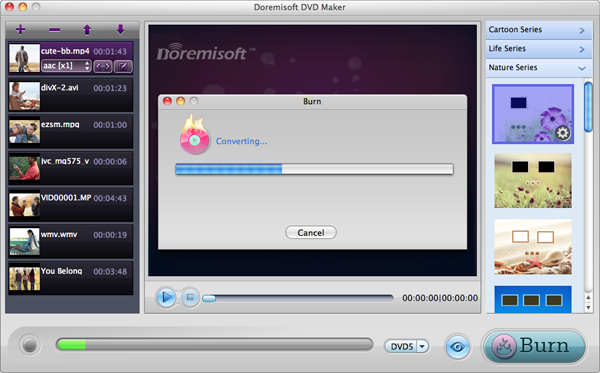
Browser compatibility : IE/Firefox/Chrome/Opera/Safari/Maxthon/Netscape
Copyright © 2009-2015 Doremisoft Software Co., Ltd. All Rights Reserved