

Currently, we can get a very small number of 4K videos on YouTube. The story is going to change upon Sony's releasing of the first consumer 4K Handycam -- Sony FDR AX1. Aiming to make public access to the stunning 4K videos more affordable, the FDR AX1 is able to shoot videos at the impressive 3840 x 2160p resolution using the new XAVC S format. In order to put 4K videos into the hands of more common people rather than the professional filmmakers, Sony specially tagged the FDR AX1 at a cool $4,500 with a copy of Sony Vegas Pro 12 edit suite -- which is able to support the XAVC S format fully.

Apparently, Sony is thoughtful enough by taking the post production issue into consideration. However, this doesn't guarantee a smooth handling of the XAVC S footages since it is not a widely supported video format. Let's say, after shooting some festive events by this great FDR AX1, you may consider showing your masterpiece on various websites like YouTube or Vimeo. Obviously, you cannot share FDR AX1 XAVC S footage on YouTube directly due to the format incompatibility issue. Never mind. There is a way out -- using Doremisoft XAVC Video Converter for Mac (XAVC Video Converter for Windows). By fast transcoding XAVC S to FLV -- compatible format by YouTube, it helps to achieve your goal without any restriction. To illustrate my point better, a step-by-step guideline is specially provided as below. Although it is based on Mac platform, the steps to convert XAVC S to FLV for YouTube on Windows is roughly the same.
First off, make sure that you have prepared the program well. That is to say, you need to download the Mac XAVC Video Converter, install it to your computer and run it. Please note that Windows users should get the Windows version accordingly.
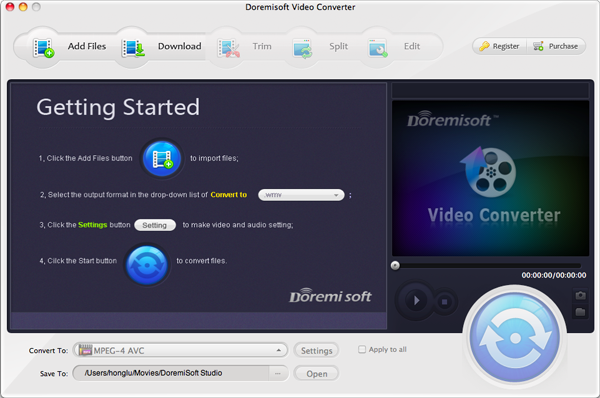
Before loading the footage, you can transfer them from the FDR AX1 camcorder to your computer. Afterwards, click the "Add Files" button at the top of the interface, nagvigate to the XAVC S footage, choose it and it will be loaded into the program automatically. You can drag the footage into the program directly. Just use either way you like.

Now, you need to choose the output format. To do this, you can press the "Profile" menu at the bottom of the interface, then, a format list will appear, from which you can find almost all popular video/audio formats as well as optimal presets for most media devices/software. This time, you should choose "Web share"-"FLV-Flash Video Format (*.flv)" from the list. For convenience, you can directly key "FLV" in the "fast searching" column located at the top of the format list. By the way, press the "Save to" button, you can appoint your desired location to save the converted files.
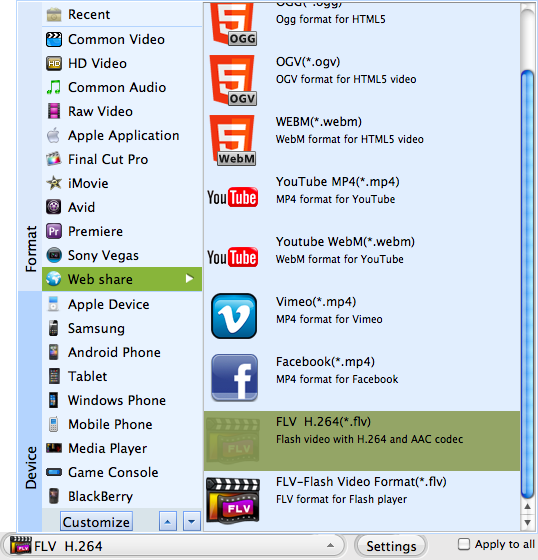
Perhaps you have edited the XAVC S on Sony Vegas Pro 12 already, there are still some special features that you can use to perfect the videos. For example, you can apply the artistic effects(Gray/Old Film/Emboss), add watermark to the video, adjust video effects such as brightness, saturation, contrast, etc.
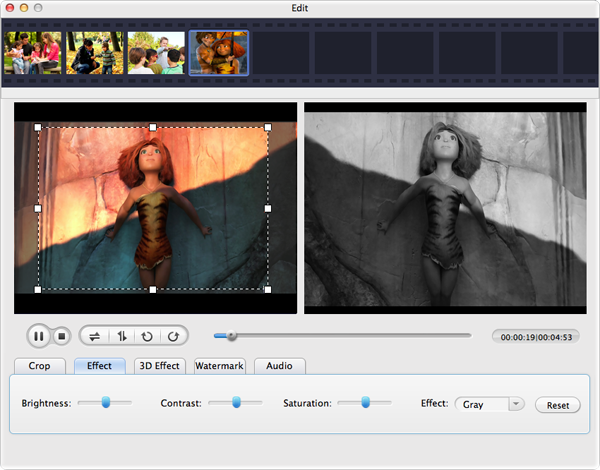
You can re-edit the XAVC S footages if you are not satisfied with the final result when previewing. After that, simply hit the big "Start" button in the lower right corner, the conversion is physically begins. You can see the process by the progress bar in real time. After finishing the conversion, you can share FDR AX1 XAVC S footage on YouTube freely.

Browser compatibility : IE/Firefox/Chrome/Opera/Safari/Maxthon/Netscape
Copyright © 2009-2015 Doremisoft Software Co., Ltd. All Rights Reserved