

Sony is betting big on 4K. Following its first 4K camcorder "FDR-AX1", it decided to launch the second consumer 4K camcorder called FDR-AX100. Like FDR-AX1, the AX100 records videos in XAVC S, which is an AVC/H.264 video stream in an MP4 container. Compared to the first model, the FDR-AX100 stands out in a big way - 74 percent smaller, 66 percent lighter and 60 percent cheaper, making it an awesome choice for both enthusiast filmmakers and home shooters.
"The AX100 puts 4K video acquisition right in the palm of your hand.", as Sony said. But all not is perfect, users will encounter problems when handling the captured footages. Honestly, the XAVC S codec is friendly with the specific video-editing software Sony Vegas, but disappointingly, this long GOP interframe codec does not appear to be supported by Adobe Premiere - bad news for Premiere users!
Although we cannot import FDR-AX100 XAVC S to Premiere for editing directly, we can achieve the goal with the help of third-party program - Doremisoft XAVC Converter for Mac (XAVC Converter for Windows). It is only by converting the XAVC S to Premiere compatible format like AVI, can we edit FDR-AX100 XAVC S footage in Premiere without format issue.
As a rule, you need to make some preparation beforehand. The first one is to transfer the captured XAVC S footages from FDR-AX100 into your computer. For instance, you can back up the files in a new folder at the desktop. Then, kindly click the free trail button to download the converter, install it to your Mac and run the app.
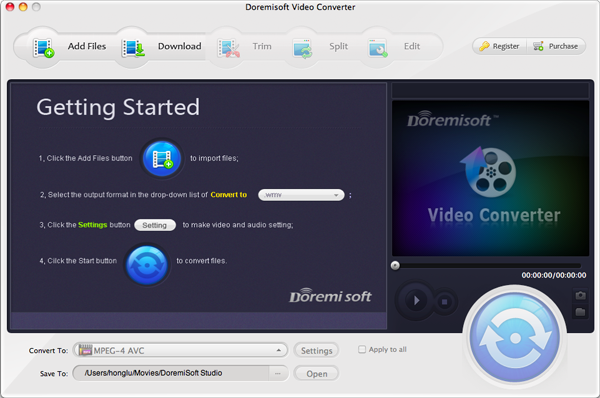
Open the file folder where you saved the XAVC S footage, select it and directly drag it into the program interface. Or, you can do it in this way: click the "Add Files" button, navigate to the source footage and load it into the app. You can add multiple files in the same ways and then conduct batch conversion later.

To edit FDR-AX100 XAVC S footage in Premiere, you should choose "Premiere" - "Adobe Premiere-AVI (*avi)" from the format list by clicking "Profile". Or, you can select "Adobe Premiere MPEG-4(*mp4)" as the output format.
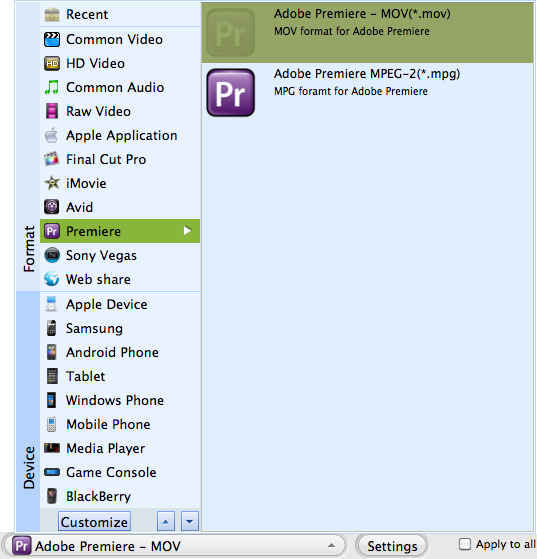
Clicking the "Save to" button, you are allowed to create a new folder to save the converted files. Then, press the "Start" button to launch the conversion. You can view the conversion progress in the real-time. When the conversion is done, you will find the output files in the position you chose before. Finally, you can import FDR-AX100 XAVC S to Premiere for editing freely.

Tips : You can use the built-in editing features to polish the XAVC S files if needed. Please click here for more info.
Browser compatibility : IE/Firefox/Chrome/Opera/Safari/Maxthon/Netscape
Copyright © 2009-2015 Doremisoft Software Co., Ltd. All Rights Reserved