

Even though with the mobile tech develops, more and more people would like to release their working/study pressure by playing games or watching videos with their mobile devices like Xbox 360 and Zune Player, etc., there're still a great number of people prefer to enjoy DVD movies at home for relaxation. Of course, sometimes, the latter group of those people mentioned above would also like to play their favorite DVD movies on mobile devices for more convenient. Here comes a problem: if you don't have a right DVD Ripper, it will be difficult to rip the DVD to mobile devices. Most of the cases, you may get the DVD ripped with audio out of sync, a slight stutter in the ripped video, a discernable jerking in the output video and so forth. So in this post I will show you (for example) how to perfectly rip DVD to WMV-based devices like Xbox 360, Zune player, etc.
There are a lot of freeware on the Web that can rip DVD to WMV, say DVD Decrypter, which is open-source but only the tech geeks can get the DVD to WMV done nicely with it; HandBrake, which will cause some skipping on high action scenes since it cannot control the maximum bitrate. Those free DVD to WMV Converter are not that satisfying, right? We need an simple-to-use DVD to WMV Converter that fits for not only advanced users but also jackaroo! In this case, Doremisoft DVD Ripper is the ideal tool for you. Just follow the step by step guide below to see how it works:
Tips: If you are running Mac OS, try DVD Ripper for Mac
Download,install and then run the DVD to WMV Converter. Insert the DVD disc you want to convert to the DVD drive. After that, you can click "DVD Load" to load the source DVD data. You can preview the imported videos on the right window.
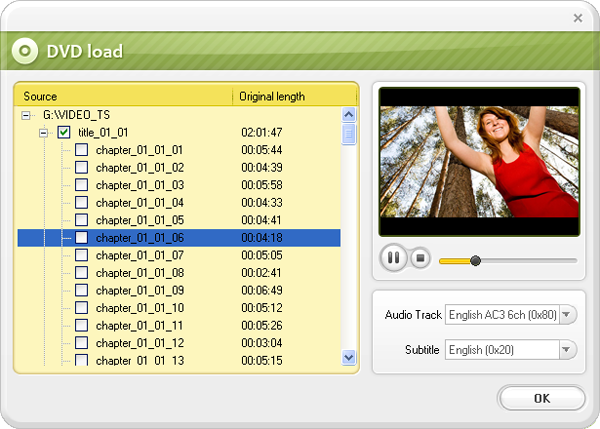
Tips: Usually, a regular DVD has multiple subtitles and audio tracks. If you just need a certain one subtitle or audio track, you can select that one from "Subtitle/Audio Track" box in the "DVD Loader" panel appears right after the DVD is loaded.

Converting DVD to WMV can be very easy. What you only need to do is to hit the "Profile" drop-up list, and click "Common Video" to select the preset WMV format.
If it is necessary, you can "Clip" the DVD to get the particular segment you desire. Just drag the timeline bar to set the start and end time is OK.
You can also hit the "Settings" button to further adjust the Video Codec, Video Bitrate, Audio Codec, Audio Bitrate, Audio Channel, resolution, framerate, etc.

After all settings are done, you can now press "Start" button to launch the conversion. Just a few minutes, the convesion will be perfectly done, and then you can click "Open" to look up the output files.
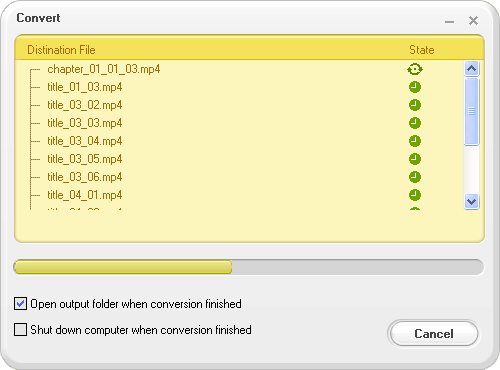
Browser compatibility : IE/Firefox/Chrome/Opera/Safari/Maxthon/Netscape
Copyright © 2009-2015 Doremisoft Software Co., Ltd. All Rights Reserved