

Flip video users enjoy the ease of use and portability of a Flip video camera. The Flip video software is included with Flip video camcorders or it can be downloaded for easy use with your PC. Many users have asked for an easier way to convert Flipshare MP4 to WMV Windows compatible formats for PC editing. The Doremisoft Video Converter software is a powerful tool to accomplish this task quickly and accurately.
You must download and register the Doremisoft software before you can begin your conversion. The software is easy to install and should not take more than a few minutes to complete. Before using the Doremisoft software, you must save your Flipshare videos from the Flipshare software to your PC. You can export your Flipshare files to your computer by clicking the Save to Computer icon in the Flipshare software.

Open the Doremisoft software to begin the Flip video to WMV conversion. Click the Add File button to search for the Flipshare video files that you exported to your computer. These files may be stored in a file folder or on your desktop for easy access. Select your file and the software will automatically ready your file for Flipshare video to WMV conversion.

You must select the type of file that you wish to convert to before the software can make the conversion. Since Flipshare videos are normally exported in the popular MP4 format and not WMV, you must choose your format by clicking on the Profile button. Choose WMV from the list and the conversion type will be set.
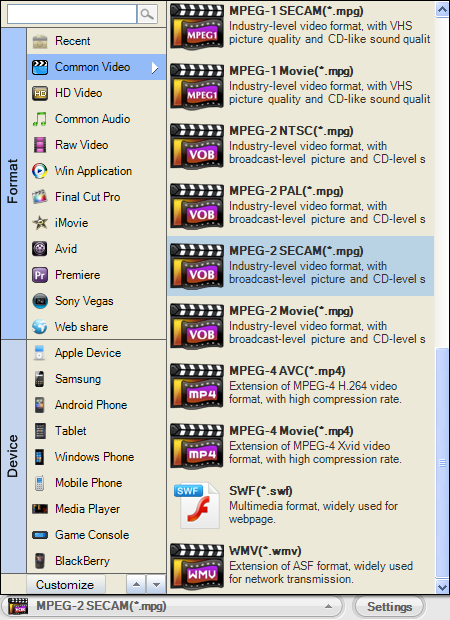
The next step to complete before the actual conversion is to select a storage file on your computer. Click the "..." in the destination box and you can select your folder or create a new folder. Your newly created Flipshare MP4 to WMV conversion will be placed here for easy access.
To finish the conversion process, click the Start button and the software will make the Flip video to WMV conversion quickly. Your file will be placed inside your output destination folder for easy access. You can now view or edit your Flipshare video on a Windows PC.
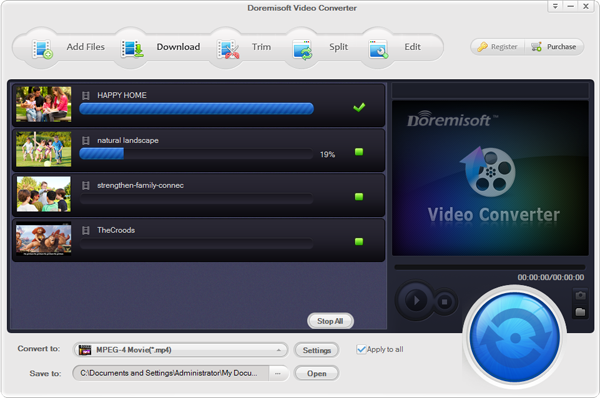
Browser compatibility : IE/Firefox/Chrome/Opera/Safari/Maxthon/Netscape
Copyright © 2009-2015 Doremisoft Software Co., Ltd. All Rights Reserved