

Why should you rip DVD to MPEG? Well, you probably have the experience that sometimes you get a wonderful DVD movie and you want to replay, store, or edit it on your desktop/laptop, don't you? In this case, you may think about which format should you convert the DVD clips to. In fact, converting DVD to MPEG is one of the best choices since the resolution and bit rate of the DVD files can be diverse after being converted to MPEG format.
Doremisoft DVD Ripper is the best DVD to MPEG Converter I've ever seen. It can help you easily rip DVD to MPEG, convert DVD to MPEG-2, transcode DVD to MPEG-4 and more. Furthermore, you can also handle the DVD files through extra editing functions like extracting soundtrack, cropping out the black margin, cutting head and tail, etc. For Mac users, they can use the Mac DVD Ripper to reach the same goal.
Here goes the easiest steps to convert DVD clips to MPEG including MPEG-2 and MPEG-4 file formats:
After you download and install the DVD to MPEG Converter, run the program and insert the DVD disc you want to rip to the DVD drive. Then you can click "DVD Load" to load the DVD data. You can preview the imported videos on the right window.
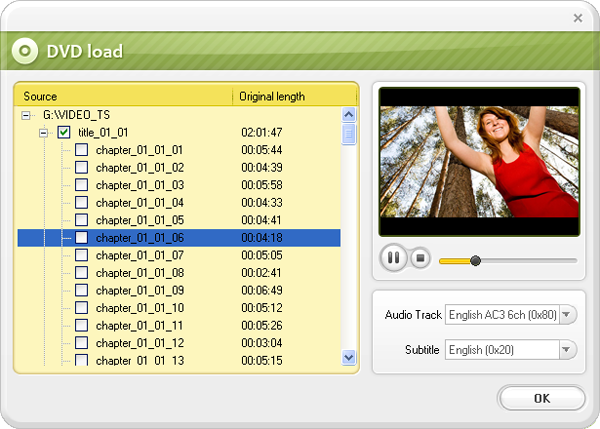
Tips: Usually, a regular DVD has multiple subtitles and audio tracks. If you just need a certain one subtitle or audio track, you can select that one from "Subtitle/Audio Track" box in the "DVD Loader" panel appears right after the DVD is loaded.

To convert DVD to MPEG/MPEG-2/MPEG-4 can be very easy. What you only need to do is to open the "Profile" drop-up list, click "Common Video" to select the preset MPEG formats.
If needed, you can "Clip" the DVD to get the certain segment you desire. To do so, just drag the timeline bar to set the start and end time is OK.
For advanced settings, you can hit the "Settings" button to further adjust the Video Codec, Video Bitrate, Audio Codec, Audio Bitrate, Audio Channel, resolution, framerate, etc.

When you are satisfied with the settings above, you can now press "Start" button to begin the conversion. Within minutes, the convesion will be perfectly done, and then you can click "Open" to locate the output files.
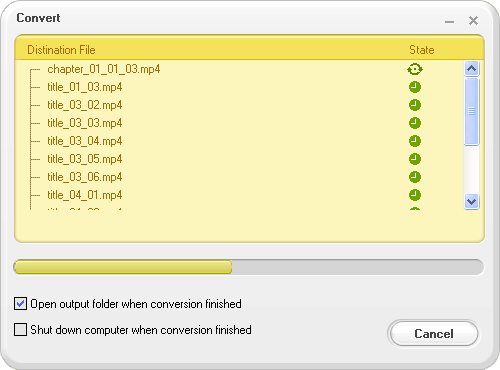
Browser compatibility : IE/Firefox/Chrome/Opera/Safari/Maxthon/Netscape
Copyright © 2009-2015 Doremisoft Software Co., Ltd. All Rights Reserved