

Ever thought of putting Blu-ray/DVD collections onto Nook Tablet so as to watch movies on the road? As it known to all, Blu-ray always coming up with high video quality which can give you a much better enjoyment than any other format videos or DVDs. For Nook Tablet users, 7 multi-touch display is quite enough to enjoy Blu-ray movies on the go. And the 1024 x 600 pixel resolution also made Nook Tablet an amazing device for enjoying media content especially the high definition Blu-ray movies on. So it would be a kind of enjoyment to play Blu-ray on Nook Tablet.
Unfortunately, Nook Tablet can't play Blu-rays, DVD movies directly, you need to convert Blu-ray and DVD to Nook Tablet compatible formats like MP4, and then transfer the ripped movies to Nook Tablet via USB on you Mac.
For Mac users, here we provide the powerful Blu-ray to Nook Tablet Converter Mac, Blu-ray to Nook Tablet ripper for Mac to convert Blu-ray to Nook Tablet MP4 on Mac, then you cam play and watch Blu-ray movies on Nook Tablet anywhere and anytime!
Tips: This is for Mac users to copy Blu-ray movie to Nook Tablet, here is the steps of how to play video on Nook Tablet on Windows.
Download and install Blu-ray to Nook Tablet converter Mac, and run it.
Load Blu-ray DVD movie
Insert Blu-ray disc to the Blu-ray drive and then click the "DVD Load" button on the main interface to add the Blu-ray movies you want to play on your Nook Tablet. Loaded files can be previewed on the right. You can take snapshots of the movie scenes as you like while previewing.
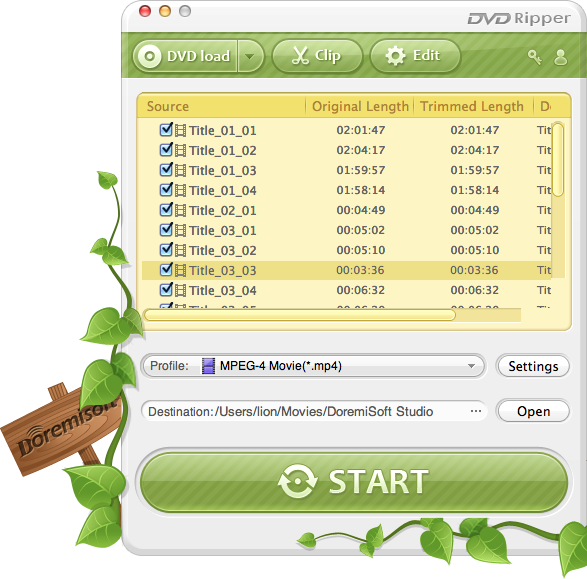
Click "Profile" drop-down list to select output format as MP4 for Nook Tablet.
Click "Destination" button to select destination folder where the converted files will be saved.
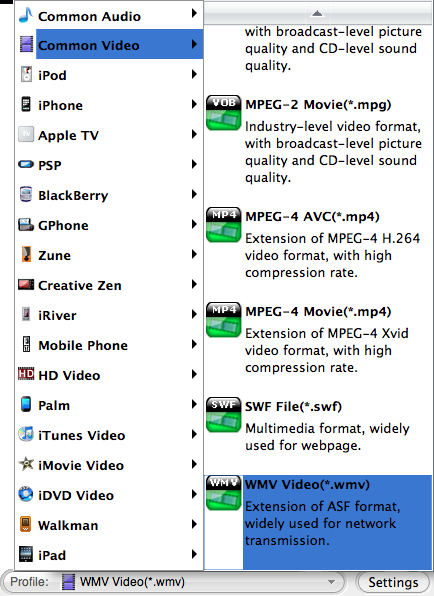
Click "Start" button to begin convert Blu-ray to Nook Tablet Tab. When the conversion completes, you can click "Find Target" to locate the converted MP4 video files. Then connect your Nook Tablet to Mac and import the video files to your tablet for watching!
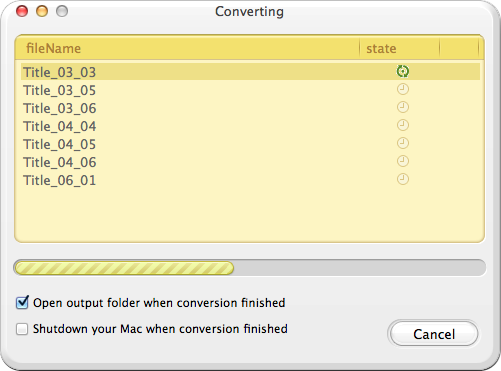
Browser compatibility : IE/Firefox/Chrome/Opera/Safari/Maxthon/Netscape
Copyright © 2009-2015 Doremisoft Software Co., Ltd. All Rights Reserved