

I have made this movie for some college work, and i was wandering how i can upload it on to facebook, because on the DVD it comes out as more than 1 file, How is it possible to upload this short film i made onto facebook?
As we know, Facebook is a social networking website, user can add people as friends, send messages, update personal profiles, join networks organized by workplace, school, or college and upload video to Facebook for share etc. You just want to make your favorite movies which saves onto DVD for sharing with your friends, therefore we highly recommend you use one third-party software to handle with DVD native files.
With Doremisoft DVD to Facebook Converter for Mac, you can convert DVD to Facebook video like Flash Player Video (flv), and edit DVD movie such as trimming, cropping, adjusting effects. So that you can cut a DVD to small segments less than 20 minutes long or not more than 1GB in sizefor uploading to Facebook.
Just get the powerful Mac DVD to Facebook Converter programme and convert DVD to Flash Player Video (flv) on Mac for upload dvd movies to Facebook with the Mac DVD to Facebook Converter now!
Step1. After download the converter, double click its icon to launch it. Click the "DVD Load" button on the top to import DVD movies you want to convert.
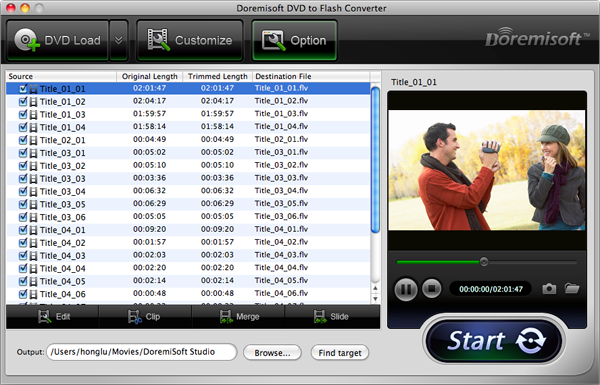
Step2. Edit DVD movies for flash video
Cropping DVD---Drag the dotted lines to set the cropping values to remove the unwanted area, like black bars.

Adding effect---Hit the "Effect" tab to effect panel. Adjust the video brightness, contrast and saturation.

Step3. Click "Clip" button and drag the sliders under the preview window to set the start and end time. And you can clip a video clip as many times as you want.
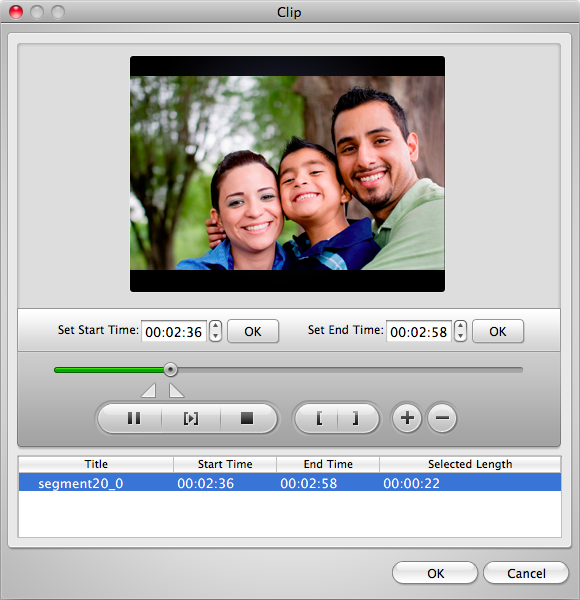
Step4. Select two or more DVD title or chapter and click "Merge" button. And then select two or more DVD movies, click "Slide" button. The newly merged and slided movies will be listed in the information window.

Tips: The "Slide" will be valid only when you choose two or more source files or newly made slide shows. The "Clip" and "Edit" will be invalid when you choose the newly made slide or more than two source files.
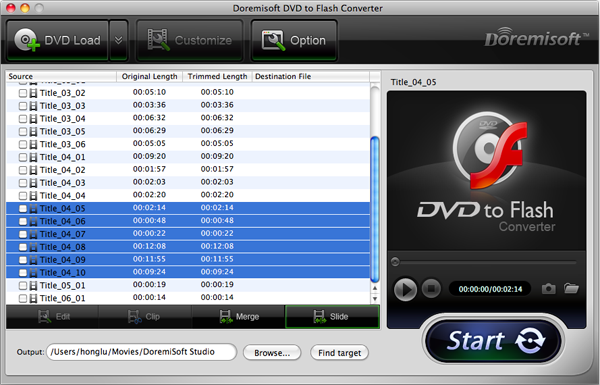
Step5. Customize DVD videos
Do audio and video settings---Go to "the Step1 of Customize" window, according to your wish to set audio sample rate, channels, encoder, bitrate and video width, height, encode, bitrate and frame rate.
Select a output format---Click "Next" button. Four choices for you to choose as a output format: "Generate FLV".
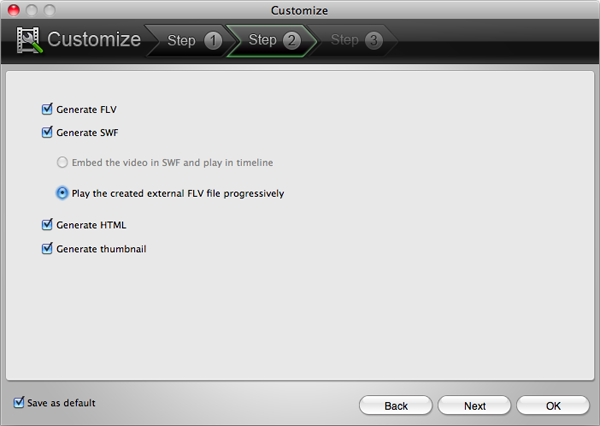
Step6. click "Start" button to get dvd to flash(FLV/SWF) converter started on mac.
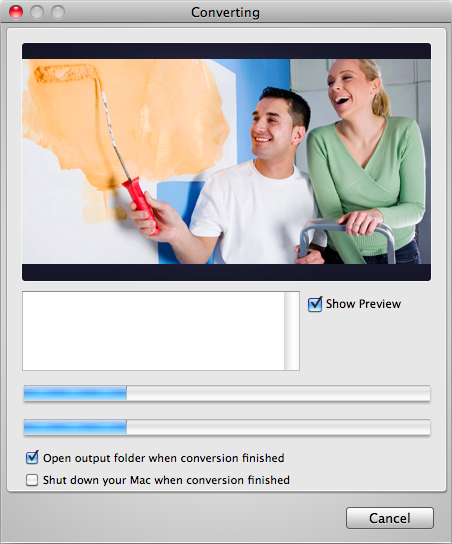
Browser compatibility : IE/Firefox/Chrome/Opera/Safari/Maxthon/Netscape
Copyright © 2009-2015 Doremisoft Software Co., Ltd. All Rights Reserved