

It's no doubt wonderful to watch movies (especially HD movies) on Nexus 7's HD screen. If you have captured or recorded many .mts videos with your camcorders, you would like to transfer them to Nexus 7 for convenient playback. But the problem is that MTS video format, according to Nexus 7 official website, is not native supported by Nexus 7 tablet. Then how to copy and play .MTS files on Nexus 7 with HD quality?
You may know that the way out is to convert MTS to Nexus 7 supported video format like H.264 MP4 with a video converter, but how to choose the best one? Here I suggest you to use Doremisoft MTS to Nexus 7 Converter Mac, which can easily convert .mts files to MP4 for Nexus 7 on Mac within a few clicks and with perfect image quality. Moreover, this MTS Converter for Nexus 7 for Mac (including Mountain Lion, Lion, Snow Leopard and Leopard) also supports converting other popular HD video formats for your Nexus 7 (e.g. HD MKV, M2TS, AVCHD, TOD, MOD, etc), so you won't have any trouble in watching HD movies on Nexus 7 tablet.
Step 1: Download and install the best Nexus 7 MTS Converter for Mac (If you are a Windows user, simple go to MTS Converter for Nexus 7, which will allows you to convert .mts for Nexus 7 playback on Windows OS).
Step 2: Run this Mac MTS Converter for Nexus 7, click "Add File" button to import your MTS video files to this program. Those added .mts files will be listed in the main interface, and you can preview, clip and edit it there if you like. The editing functions will enable you to clip video to remove the unwanted video segments, crop movie to get rid of black bar and apply effects to your videos.

Step 3: Select "Tablet" > "Google Nexus 7 (*.mp4)" which is in optimal .mp4 format for Nexus 7. Then set the output destination folder on your Mac to save the output files.
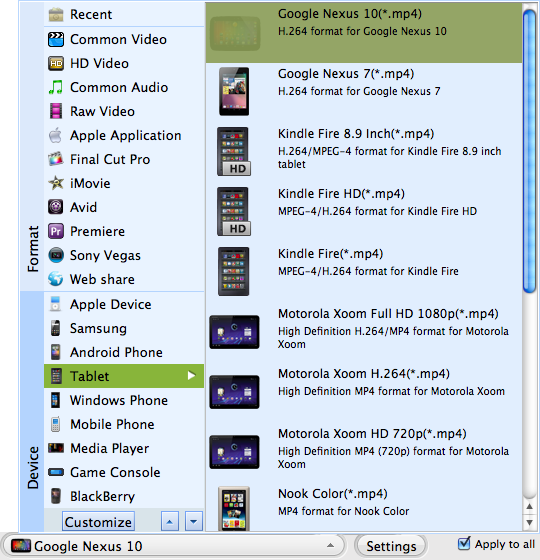
Step 4: Click "START" button to begin converting MTS to MP4 for Nexus 7 Android tablet on Mac OS X. When the fast conversion finished, you can copy and transfer the converted MTS video files to Nexus 7 for HD playback with ease.

Browser compatibility : IE/Firefox/Chrome/Opera/Safari/Maxthon/Netscape
Copyright © 2009-2015 Doremisoft Software Co., Ltd. All Rights Reserved