

Q1. I got a bloggie because I wanted to take videos of my kids but now I've discovered that I can't burn them onto DVD's. Can anyone help? How to burn videos from bloggie?
Q2. I purchased a Sony Bloggie a couple months ago. I can't figure out how to burn my pictures and videos on to a DVD. Can anyone help me? I'm technically challenged and these things are confusing to me.
Q3. I want to create a holiday memory by copying all the bloggie videos onto a DVD that will run through on standard DVD player and TV. How do I export my boggie videos onto a DVD? - From answers.yahoo.com
Do you have above problems when making DVDs from Sony Bloggie cameras? You may realize that you need a reliable DVD burning tool for this task. And Doremisoft Mac DVD Burner for Sony Bloggie is the best choice, It's able to convert and burn Sony Bloggie recorded full HD MP4 videos (as well as other popular videos) to DVD disc with beautiful DVD menu, so that you can view the recorded movies on DVD player and TV.
Here is a quick step-by-step guide for Bloggie users to convert and burn Sony Bloggie Recorded MP4 videos to DVD on Mac OS (Mountain Lion and Lion included).
First, save/transfer/copy your recorded HD MP4 videos from Sony Bloggie camcorder to Mac via USB cable, download and install this easy-to-use and professional Mac DVD Maker for Bloggie.
Launch Doremisoft DVD Maker for Mac, click the "Add File" button to add the recorded 1280*720 HD .mp4 files that you want to burn to DVD. You can preview or trim the loaded videos as you like.

You can use the pre-set Cartoon/Life/Nature series DVD menu template on the right panel, and you can also select a DVD menu template and customize it with your favorite background image and music, frames, buttons, titles, etc.

Choose DVD-5 or DVD-9 and insert a DVD disc into your Mac's hard drive, click "BURN" button and make the final burning settings, then this Sony Bloggie to DVD Creator Mac will start burning 720 .mp4 videos to DVDs.
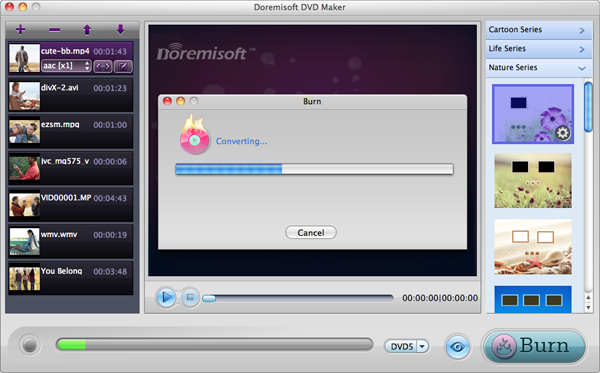
After the conversion, you can now watch your recorded Bloggie videos on standard DVD players or TV. Just enjoy your creation with Sony Bloggie and Mac DVD Maker.
Browser compatibility : IE/Firefox/Chrome/Opera/Safari/Maxthon/Netscape
Copyright © 2009-2015 Doremisoft Software Co., Ltd. All Rights Reserved