

Have captured many Olympus Stylus Tough videos and don't know how to preserve those meaningful moments? Why not burn the videos to DVD as a gift to your friends and family? They will be very happy to receive the gift and watch your recorded videos on DVD player or TV. And it is really very easy to do this task – all you need is an excellent Olympus Stylus Tough DVD Burner for Mac.
Doremisoft DVD Creator for Mac is highly recommended to convert Olympus Stylus Tough videos to DVD on Mac Mountain Lion with fast speed and high quality output. Meanwhile it supports all the Olympus Tough Digital Cameras as below:
| Stylus 1030 SW Stylus 1050 SW Stylus 720 SW Stylus 725 SW Stylus 770 SW Stylus 790 SW Stylus 850 SW | STYLUS TOUGH-3000 STYLUS TOUGH-6000 STYLUS TOUGH-6020 STYLUS TOUGH-8000 STYLUS TOUGH-8010 | Tough TG-1 iHS Tough TG-310 Tough TG-320 Tough TG-610 Tough TG-620 iHS Tough TG-810 Tough TG-820 iHS |
According to the technical specs of the cameras, Olympus Stylus Tough cameras usually take movies in AVI format, as well as in MOV/H.264 (Tough TG-1/620/820 iHS), MPEG-4 (STYLUS TOUGH-3000/6020/8010) and MP4 (Tough TG-310/320/610/810) formats. All these video formats are fully compatible with Doremisoft DVD Burner for Mac, so you don't need to worry. Just follow this guide to convert and burn Olympus Stylus Tough videos to DVD disc on Mac for playing on any standard DVD player or TV.
Now download this Mac Olympus Stylus Tough to DVD Converter and make your own DVD step by step:
First, you need to copy your recorded footages from Olympus Stylus Tough camera to Mac via USB. Launch Doremisoft Mac DVD Creator and click "Add File" on the main interface to load the target videos.

You can trim your videos to remove the unwanted duration if you like. And you can select your favorite DVD menu template from Cartoon/Life/Nature series; you are also allowed to edit DVD menu background, menu title, button style and frame to make a personalized DVD menu.

You can preview to check whether everything is Ok, and choose DVD-5 or DVD-9 for burning. If all settings are ready, click "BURN" button to do the final settings, and press "Apply" to burn the Olympus Stylus Tough video to DVD on Mac.
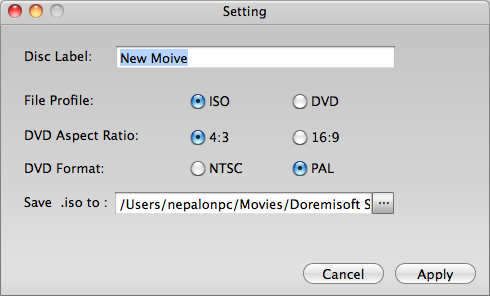
Don't hesitate anymore! Just download this easy to use program and convert your Olympus Tough videos to DVD effortlessly on Mac OS X (Including Mountain Lion, Lion, Snow Leopard and Leopard)!
Browser compatibility : IE/Firefox/Chrome/Opera/Safari/Maxthon/Netscape
Copyright © 2009-2015 Doremisoft Software Co., Ltd. All Rights Reserved