

I have been using Windows DVD Maker for a little while. Generally speaking, I am satisfied with its performance and its made-for-idiots operation. I have used it to convert many videos to DVD and then burn to DVD disc. Recently, I shot many videos of family gatherings with my Nikon Coolpix cameras which saved videos in the .avi format. I planned to burn AVI video to DVD on Windows DVD Maker, so that I could send a copy to every relative. But to my great disappointment, after importing the AVI videos into the program, it just kept freezing and required shutting it down every time I added an effect or tried to play the storyboard from any point other than the very beginning. It's so weird. Does Windows DVD Maker convert AVI to DVD or not?
I searched the internet and found a few similar problems, i.e. "I burned an AVI video to DVD using Windows DVD Maker, but there was no audio at all. What went wrong? --JamesJonesnupe from Microsoft community". Besides, I also got some information, saying that Windows DVD Maker doesn't support editing the standard industry (consumer electronics) codecs such as MP4, MOV, besides, it cannot support HD(720p/1080p) video as well. Finally, I realized that the answer to the question of "does Windows DVD Maker convert AVI to DVD" was negative and kind of disappointing. Come what it may, I was looking for a more reliable editing software as the Windows DVD Maker AVI solution desperately.
Thankfully, I found a good program called Doremisoft DVD Maker (DVD Maker for Mac). It specializes in burning almost all videos including AIV, MP4, MOV, FLV and even HD videos, etc to DVD with zero quality loss, which means, there will be no format issue to be worried about. What really deserves an honorable mention is that, there are many diversified DVD menu templates for choice, which are missing in Windows DVD Maker.
Here is how to burn AVI video to DVD on Windows platform, the first hand-on trial of Windows DVD Maker AVI solution.
Preparations: Firstly, I downloaded, installed and run the program. Then, hit the "File > Import" button on the tool bar to load my AVI video file into the program.

Since the AVI file has been loaded in the program; it's time to pick a DVD template. I noticed that there were dozens of stunning templates with different themes for choice. I clicked each one to preview and finally chose the one of "Life Series”. Right after clicking the template, a new window with some customized options appeared in front of me. First, I added my favorite picture to set as the background, then I clicked the "Menu Title" to customize the DVD menu title and the fone colors, I also selected my favorite buttons and frames from the attached ones. By the way, I was also allowed to trim the AVI video to make it shorter by dragging the slider bars or setting the "start time" and "end time" freely.
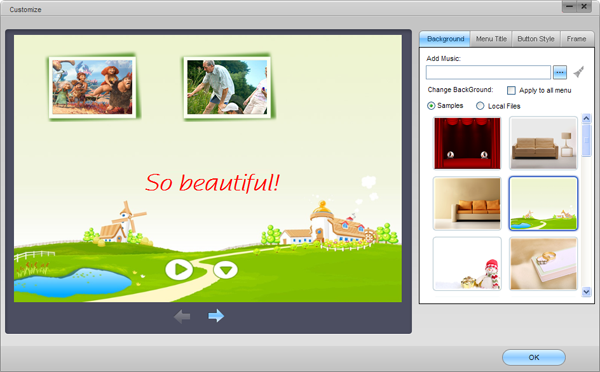
After importing the source file, I chose "DVD-5" as the proper output profile based on my need. Then, I hit the preview icon to check the final effect. I was satisfied with the result and clicked on the "Burn" button to move on. Soon afterwards, a small new window showed up, asking me to do some customizations. I typed "My AVI DVD" in the "Disk Label" column as the DVD label; chose "DVD" from the "File Project" and selected the proper "DVD Aspect Ratio" accordingly, etc. I really enjoyed the feeling of being allowed to choose what I need.
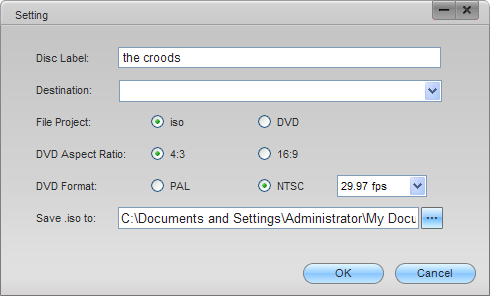
Having finished the customizations, I inserted a new blank DVD disk into the DVD-ROM of the computer, and then pressed the "OK" button to begin the burning. I could view the process in real-time. About 5 minutes later, a message popped up, notifying that the job has been done successfully.
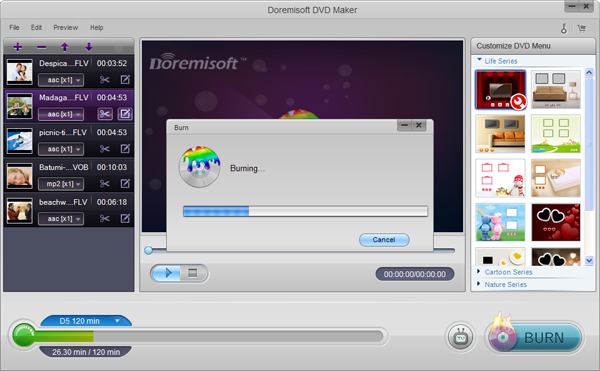
Browser compatibility : IE/Firefox/Chrome/Opera/Safari/Maxthon/Netscape
Copyright © 2009-2015 Doremisoft Software Co., Ltd. All Rights Reserved