

Apple TV is considered to be one of Apple Inc's most offbeat gadgets. Its third generation Apple TV 3 has got more stunning features, making it an excellent choice to enjoy videos, movies or TV shows, etc. It's no secret that we can get almost any videos we want on YouTube, most of which are in .flv format. Given that Apple TV (Apple TV 3 included) has got poor format compatibility (unluckily FLV is not accepted), one could be forgiven for not knowing how to play YouTube FLV video on Apple TV 3 smoothly."I just bought new Apple TV 3, and I am thinking about play the downloaded videos from YouTube on it, but I cannot get a way out." Believe it or not, we cannot transfer YouTube to Apple TV 3 for playback directly, instead, we need to convert YouTube FLV videos to Apple TV 3 acceptable format, say MP4.

Not familiar with the piles of file formats? have no idea of how to conduct the conversion from YouTube to Apple TV 3? Take it easy! Everything will be handled properly by Doremisoft YouTube to Apple TV Converter for Mac. With a few simple clicks, it can help you to transcode YouTube videos to Apple TV 3 MP4 format on Mac. After reading the following detailed guidelines, you will believe what I am saying.
Note: To meet all users' requirement, the Windows trial version of Doremisoft YouTube to Apple TV Converter is available as well. Please note that the conversion steps on Mac and Windows are largely the same.
Detailed Guidelines on Transferring YouTube to Apple TV 3 on Mac:
You should download the software as per the links above. After that, install it onto your computer. When you run the program, you can see its interface as the picture shows. Keep in mind that, if you are running Windows, you should get the Windows version.
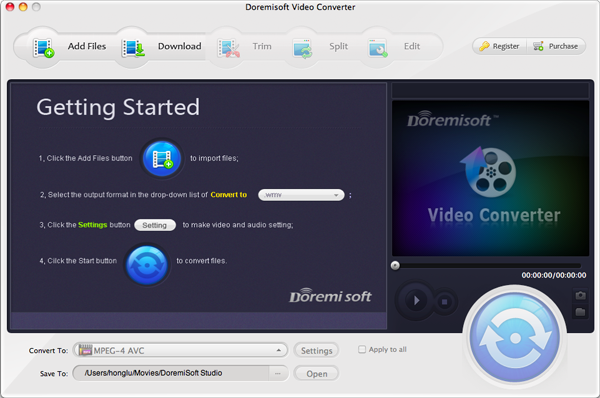
Now that the program is ready. Let's begin the conversion with the first step--add YouTube FLV source file. You can manage it easily by clicking the Add Files button at the top of the interface. Drag and drop the files directly into the program is OK.

Here comes to second step. As is said before, in order to play YouTube FLV video on Apple TV 3 freely, we need to convert the FLV to MP4 format, thus, we should choose "Profile"-"Apple Device"-"Apple TV 3(*mp4)" from the format list. Of course, if you want to play the video on the older model Apple TV 2 or other devices, you can pick the right format as well.
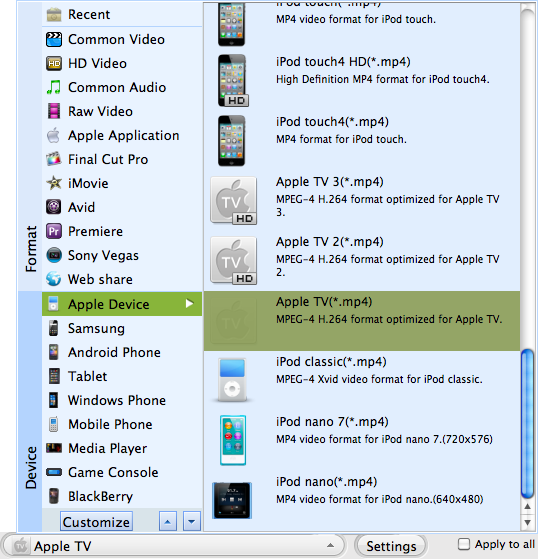
So, what can you do here? Well, you can make the source video file more attractive by using the default editing functions of this smart converter. The rich functions include trim video, split video, crop video, adjust the effect of video, apply 3D effect, and customize video audio volume and more. You will find how great those functions are after the first try.
Note: This is an optionally step, if you find it not necessary, you can skip it directly.
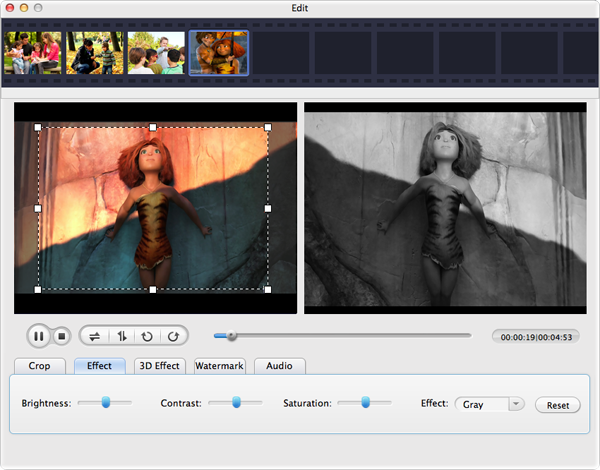
Finally, we come to the last step! Click the big Start button in the lower right corner of the program, the conversion from YouTube to Apple TV 3 will start automatically. When the process finishes, use iTunes to sync the converted YouTube FLV video to Apple TV 3, and take your time to enjoy the widescreen watching.

Browser compatibility : IE/Firefox/Chrome/Opera/Safari/Maxthon/Netscape
Copyright © 2009-2015 Doremisoft Software Co., Ltd. All Rights Reserved