

I have recently obtained about 20 .rmvb files that I really would like to convert to .avi so I can watch them on my Philips DVP642.
I have 4 series of a classic sci-fi show backed up on data dvd disk. they were originally encoded from dvd using realplayer (.rmvb) I would like to convert them to avi to watch on my telly.
The main reason why there are still some people having no idea of how to convert RMVB to AVI is that they haven't got the workable way. Maybe they have tried some software like WinAvi, but failed since the audio was out of sync in the final conversion. At this point, Doremisoft RMVB to AVI Converter comes in handy to settle this problem smoothly. Except for transcoding RMVB to AVI, this reliable software can also convert RMVB to many other popular video formats such as AVI, MP4, FLV, MKV, WMV, etc. The most important point is that this RMVB to AVI converter finshes the conversion between .rmvb to .avi with 100% original quality preserved, no image distortion or audio out of sync.
Note: Doremisoft specially provides Mac users the free trail version of RMVB to AVI Converter for Mac. Feel free to get it and have a try.
How to convert RMVB to AVI format is explained clearly as below:
First and foremost, click the download links to get the converter ready. After the installation, launch the program at once.

Clcik the"Add Files" button, select the RMVB source file and add it into the program. Directly drag-and-drop is also OK. You can remove the video files by pressing the "Remove" button and reload the file if needed.

Click the "Profile" button, you will be surpried to see rows of video/audio formats being displayed out there. Browse the list and select "Common Video"-"AVI(Xvid)(*avi)" as the output format.
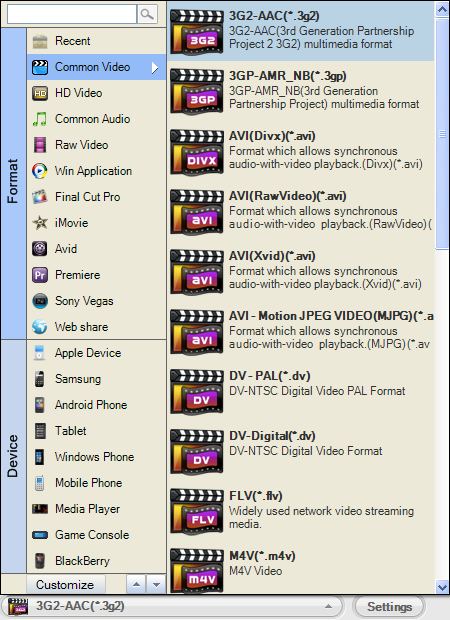
If you would like to make the RMVB video files to be creative or attractive, you can adapt the built-in editing functions provided by the converter which allows to do whatever you wish, for instance, crop the unwanted borders or part of the video, adjust video volume, brightness, contrast or saturation. You can also choose proper 3D effects that you like. Sounds cool, doesn't it? Why not try out the experience by yourself?
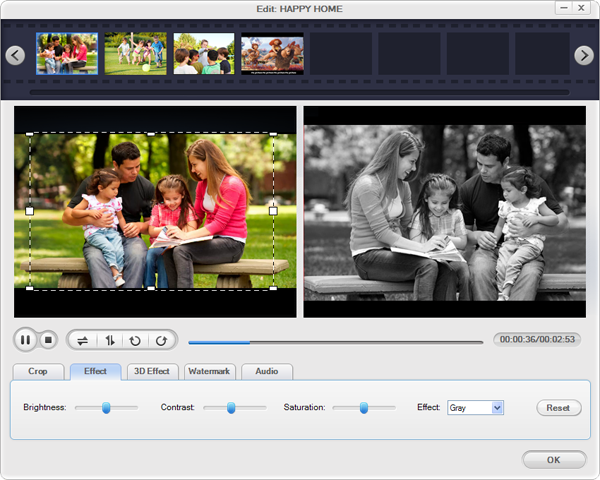
Please check and confirm if you are satisfied with the final result.After that, hit the "Start" button to get the conversion from RMVB to AVI format started.The conversion time varies depending on the RMVB video files, so, please be a little patient waiting for the conversion. You will be told once it is finished.
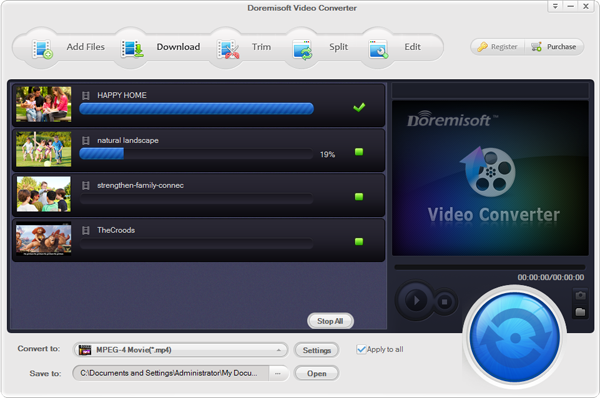
Browser compatibility : IE/Firefox/Chrome/Opera/Safari/Maxthon/Netscape
Copyright © 2009-2015 Doremisoft Software Co., Ltd. All Rights Reserved