

Finally, officially, LG has released its new flagship G2 smartphone. It comes with innovative and eye-catching features. What is worth noting is that the G2's large 5.2-inch screen with 1080p resolution looks as impressive as the displays on Android rivals like Galaxy S4. When playing a video, you will sure get the eye-popping in the flesh experience.

When comes to playing videos on LG G2, many Mac users would have the same problem of how to play iTunes M4V video on LG G2. Actually, most iTunes videos are DRM-protected, exclusively to be played on Apple products such as iPhone, iPad, iPod, etc. That's to say, if you want to play the DRM-protected M4V video on Android phones like LG G2, you will have to remove the DRM encryption by a professional DRM Removal Tool in a legal way. After that, you will get the DRM-free M4V videos. However, that doesn't mean you can play the videos on LG G2 directly, instead, you need to convert iTunes to LG G2 acceptable format like MP4. Specially developed to handle almost all video conversion, Doremisoft Video Converter for Mac is your most reliable tool to do a beautiful job. The remarkable advantage of this software is that it can convert iTunes to LG G2 MP4 at a superb fast speed without losing the original quality.
Make sure you have downloaded Doremisoft Mac Video Converter. After installation, you should run it and enter the interface. Now, you need to load the iTunes M4V source file into the program by clicking the "Add Files" menu bar. Single or multiple files can be loaded at one time since the program supports batch conversion.
Note: DRM-protected M4V files are not supported, but you can download the free DRM Removal Software Tool at http://en.softonic.com/s/drm-removal-software:mac

It is pretty clear that we should choose MP4 as the output format, so that we can play iTunes M4V video on LG G2 smoothly. When you click the "Profile" button, you will get a format list full of many video/audio formats as well as many devices presets. Then, use your mouse to choose "Mobile Phone"-"LG MPEG4 series(*.mp4)" from the list.
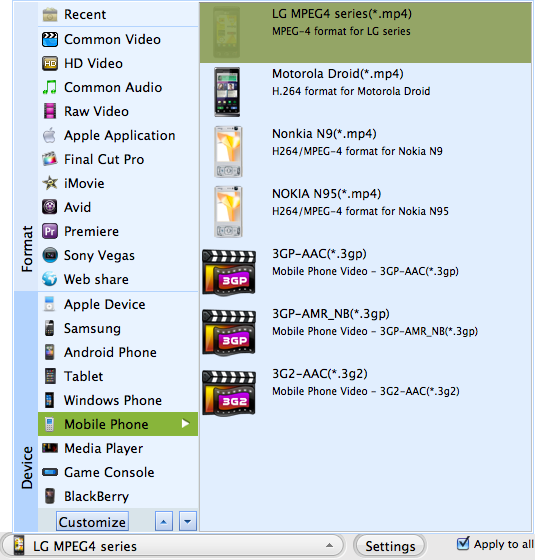
Tips: If you would like to polish the source video file, feel free to use the attached editing features of the program. There are four editing menu bars, each of which provides different functions. For example, the "Trim" menu bar allows you to trim the source video into several sections, in the meanwhile, you can apply special effects to the video or customize video brightness/contrast by using the "Edit" menu bar. You can try them out freely.
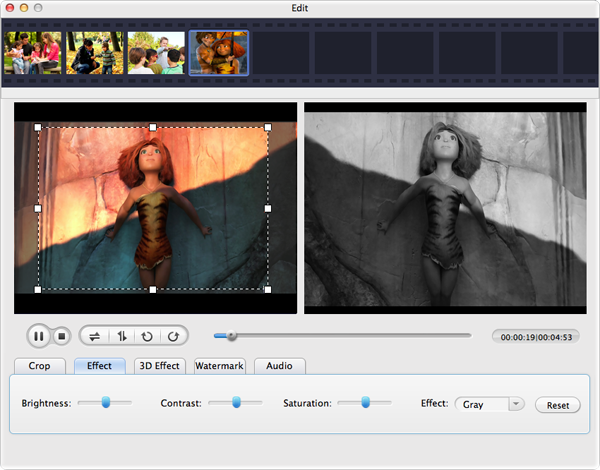
After the optional editing, you can preview to check if the final result is OK. Then, click the big "Start" button, the conversion will begin automatically. It won't take you much time before the conversion finished. After that, you can transfer the converted M4V video files to LG G2 for playback freely. You see, to convert iTunes to LG G2 for playback is that easy!

Browser compatibility : IE/Firefox/Chrome/Opera/Safari/Maxthon/Netscape
Copyright © 2009-2015 Doremisoft Software Co., Ltd. All Rights Reserved