

"i have the movie created on flipshare and now on my desktop. ill try to put it on the idvd. I'll tryed to put it on the dvd says it wont support it!!! help its for a class project." from Yahoo Answer
All Flip camcorders digitally record at High-definition video 1280 x 720 resolution using H.264 video compression, and Flip Ultra HD 3rd is still very hot on Amazon best sellers list, we are impressed by its Shoots 720p HD video; high-quality video for its class; easy to use; uses rechargeable AA batteries; FlipShare software compatible with both Mac and Windows machines. For Mac users to burn FlipShare video from Flip camera is not a easy thing, FlipShare only in charge of add credit effect and share to YouTube, Facebook, for burning to DVD, you'll need a professional DVD burning Program.
FlipShare Video to DVD Burner for Mac is the best app to convert FlipShare video to DVD, it support directly import Flip 720p HD MP4 and do Creation work before burn to DVD disc, after DVD burning progress ended, you will get the superb DVD with best quality after a quick conversion time. Plus, it offer you wonderful Customize Menu edit function like DVD disk Background, Menu Title (DVD Name), Button Style and Frame (Video decoration Frame). So you can create your most personalized and outstanding DVD disk to DVD-5 or DVD-9 disc. Plus, other Mac platform like Mac 10.5, Mac Snow Leopard as well as Mac OS X 10.7 Lion is also supported.
And it's a all in-one DVD Creator to support import dv, wmv,3gp, mov, vob, mpg, asf, flv, avi, rm, rmvb, mp4, mkv, mka, m4v, ac3, tod, mod formats.
Step 1: Free download FlipShare Video to DVD Burner. import FlipShare video to program or directly import the Flip video from camera to program.

Step 2: Choose DVD-5 (4.7G) or DVD-9 (8.5G) as the output according your DVD disk specs.
Step 3: before burn to DVD disk, if you want the DVD disk looks more perfect, you can use Customize Menu edit function.
1. Choose a template. There offer Cartoon Series, Life Series, Nature Series three series.
2. After chose a template, click the template you chose to enter the "Advanced" edit interface. Here you are allowed to edit the DVD Background, Menu Title (DVD Name), Button Style and Frame (Video decoration Frame).

Step 4: Begin transfer FlipShare video to DVD Mac.
Press the "Burn" Button to jump out the following window to choose ISO files or DVD.
If choose DVD, please insert a New Blank DVD to PC DVD Drive and click "Apply" button, then the DVD burning start, after a short time, you will see the Prompt Dialog Box to show the Burning ended.
If choose ISO file, the original video files will be burn to ISO file and save in your Hard Drive of PC.
DVD Aspect Ratio: For widescreen it is 16:9, for the standard TV it 4:3.
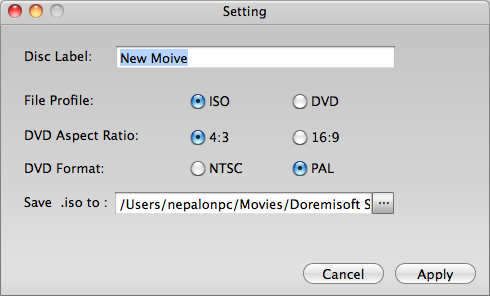
Browser compatibility : IE/Firefox/Chrome/Opera/Safari/Maxthon/Netscape
Copyright © 2009-2015 Doremisoft Software Co., Ltd. All Rights Reserved