Press the "Add File" button to choose the flip videos you want to convert. Its batch mode supports to import as many as you wish.

At the "Profile" drop-up list, choose the right output fomrat you need to convert. For example, if you want to transfer kodak video to iphone, you should choose iPhone MP4 as your output format.
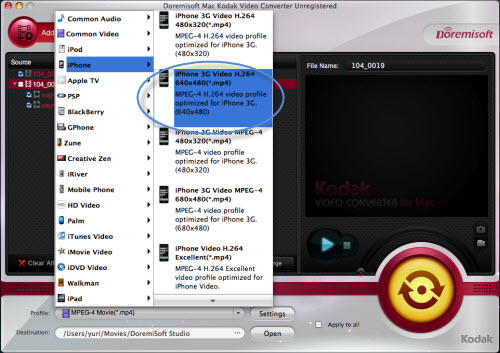
Click the “Edit” button to open the Edit window. And now, you can crop kodak video to remove the unwanted parts, like black sides and change the kodak video brightness, contrast and saturation, adding effect to kodak video: Gray, Emboss and Old film.

Press the “Clip” button to get several segments from kodak video. Click “+” button to start a new segment trimming.

After the above steps are finished, just click the "Start" button on the main interface to start converting kodak video mov to the format(s) you have select. You may preview the output video and see the conversion progress through the progress bar.







