

Canon Vixia AVCHD Camcorders use AVCHD to record video as the following Vixia models: Canon Vixia HF S30, Vixia HF S21, Vixia HF S20, Vixia HF S200, HF M31, Vixia HF M30, Vixia HF M300, HF R11, Vixia HF R10, Vixia HF R100 (SDHC), Vixia HF S10, Vixia HF S100, Vixia HF20, Vixia HF200, Vixia HF S1.
Final Cut Pro (FCP) has gained the favor of many professional users including Hollywood film makers. But it only takes QuickTime and iMovie compatible video formats such as QuickTime MOV, QuickTime MP4, DV, HDV etc. Therefore, you are unable to transfer Canon Vixia AVCHD into Final Cut Pro and edit Canon Vixia video with FCP. But Doremisoft Canon Vixia Video to FCP Converter will solve this problem by converting Canon Vixia AVCHD files to Final Cut Pro supported formats DV, MOV. Additionally,Canon Vixia to Final Cut Pro Converter has features of editing so as to edit Canon Vixia AVCHD files on mac os x for Final Cut Pro, besides has the ability of convert Canon Vixia video to FCP.
Doremisoft Canon Vixia video to FCP Converter is an powerful yet easy-to-use program to convert Canon Vixia to Final Cut Pro compatible formats with the below easy steps.
After download, install and open the Vixia video to FCP Converter. Hit the "Add File" button on the top of the clear interface, then choose your vixia video files to load in the opened window.

Choose "Common Video > .dv" as an output format from the profile list.
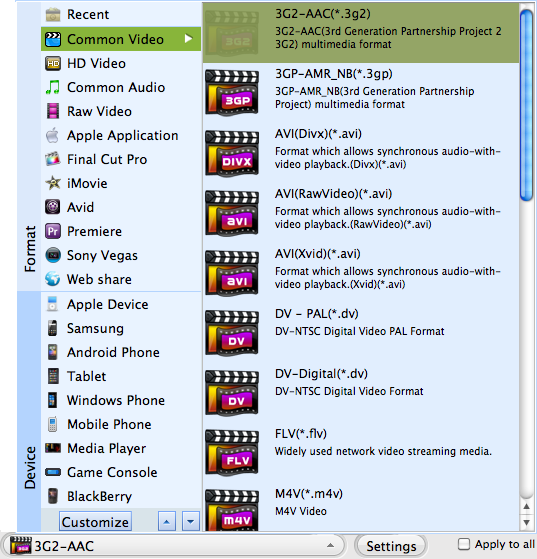
Canon Vixia to Final Cut Pro conversion will start by clicking the green "Start" button on the bottom of the interface. "State" will show you the conversion progress: how much has been finished.

Browser compatibility : IE/Firefox/Chrome/Opera/Safari/Maxthon/Netscape
Copyright © 2009-2015 Doremisoft Software Co., Ltd. All Rights Reserved