

Windows 7 is one of the most popular and newest operating systems available. Given the popularity of digital cameras, mobile phones, tablets, and camcorders, more and more people are creating their own videos. As such, people are interested in learning how to edit their videos using Windows 7. One of the most popular tools for editing videos on Windows 7 is called Windows Movie Maker. This program has excellent editing tools. However, you will have to convert video to formats that work with Windows Movie Maker. To do that, you need a product like Doremisoft Video Converter. This convert any video format to Windows friendly formats like WMV or AVI. In addition, Doremisoft Video Editor for Windows 7 itself also offers some great editing tools that you can use on your computer.
With Doremisoft Video Editor for Windows 7, you can start editing videos of any format once you load them on to your computer. Whether you are transferring video from an iPad, mobile phone, or camcorder, you can take advantage of everything Doremisoft Video Editor for Windows 7 has to offer as far as editing. This program can serve as your video editor for Windows 7.

The first step to editing videos on Windows 7 is to upload your video files from any device you own. Once you do this, you can open Doremisoft Video Converter. Doremisoft Video Converter will ask you which format you want for the conversion. If you want to edit the video and transfer it back to your device, choose the same format. You can also convert the video to a Windows 7 format such as WMV or AVI.
After you choose the format, you can start using the video editing features on Doremisoft Video Editor. The program offers a step by step guide to edit your videos. First, you can perform basic editing functions. These include being able to trim your video. You can cut frames and adjust the length of any portion of your video, giving you a clean final version. You can also crop your video to improve the quality of the images. If you have multiple videos, you can merge them together. This comes in handy if your device only records a certain amount of video at a time.

Beyond these editing functions, you can also add some special effects. Doremisoft Video Editor lets you adjust the color, brightness, and contrast. These are all things you can do to improve the quality of your video. Doremisoft Video Converter can easily serve as your primary Windows 7 video editor.
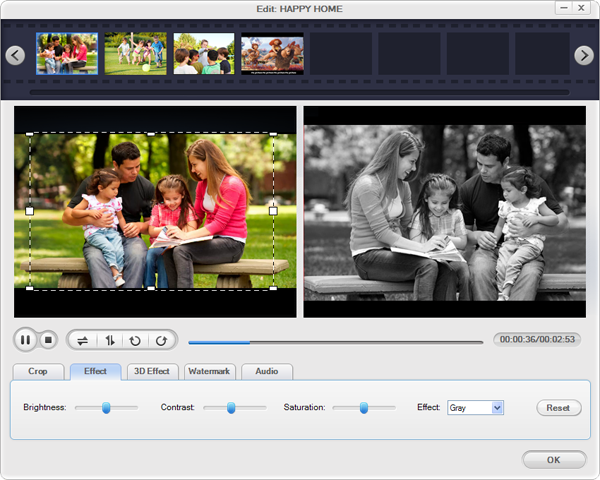
Browser compatibility : IE/Firefox/Chrome/Opera/Safari/Maxthon/Netscape
Copyright © 2009-2015 Doremisoft Software Co., Ltd. All Rights Reserved