

Galaxy S2's 4.3 inch big display support up to 1080p video playing, which is big gift for VOB files. VOB files are the core files in DVD Video discs and contain the actual movie data, when you read commercial DVD disk or home made DVD on the DVD drive, you cam see VOB files on a DVD numbered as vts_xx_y.vob (where xx and y are numbers).
Galaxy S2 can't play VOB files natively, but we can convert VOB files to Galaxy S2 supported Mp4, WMV in 1080p to enjoy the same visual effect. Here we will launch VOB to Galaxy S2 Converter to finish this progress.
Import VOB files to VOB to Galaxy S2 Converter from your PC HD drive.

Set Samsung Galaxy S2 supported formats as output.
Go to "HD Video"-----HD Mp4 resolution up to 1080p.(by Setting option)
Or "Common Video"-----WMV

Hit "Start" button to begin VOB to Samsung Galaxy S2 Conversion.
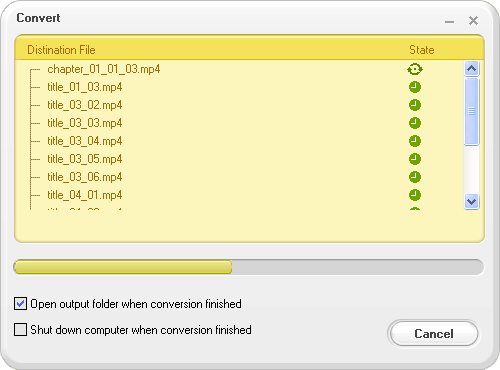
Browser compatibility : IE/Firefox/Chrome/Opera/Safari/Maxthon/Netscape
Copyright © 2009-2015 Doremisoft Software Co., Ltd. All Rights Reserved