

Thanks to Apple iPhone/iPad/iPod Touch which adapt iBook app, our E-reading experience has been pushed up to a new level. Owning many great reading features, iBooks has attracted a majority of users. However, the problem is that, when you transfer the PDF eBooks to the iBooks app for viewing, the reading experience will be not as good as ePub format eBooks. The reason is that, the default eBook format of iBook is ePub but not the more popular PDF. Delightfully, with the help of Doremisoft Mac PDF to ePub converter, the story has a happier ending since this converter can convert PDF file to ePub fomat, making PDF document acceptable by iBooks app on any Apple devices. Here's how to convert PDF ebook format into ePub on Mac OS X.
This program provides a free trial version to allow you get the first experience. Feel free to download the program and then install it to your Mac by following the instruction.

After running the Mac PDF to ePub converter, click the "Add Files" button to import PDF file to the program. You can also add multiple PDF documents at a time since this program supports batch conversion.
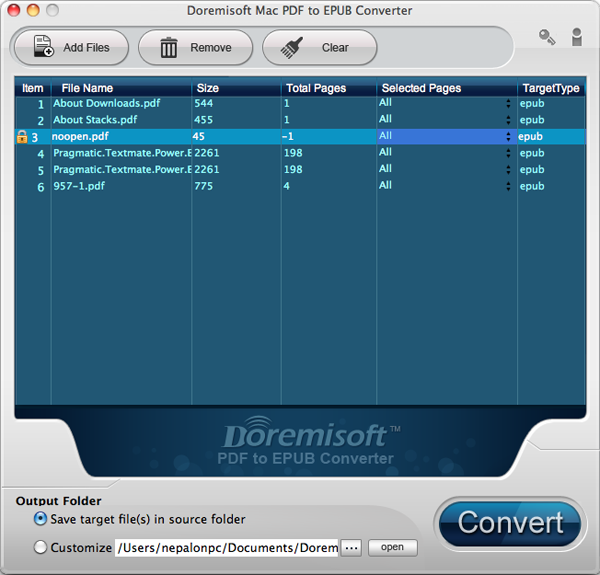
You can also personalize the output effects for ePub documents. There are two options: "Text and images to epub" (keep original, Ignore Images or Ignore Hyperlinks) and "Each pages as image to epub"
Hit the big "Convert" button to begin the conversion. Once finished, you can sync the ePub document(s) to iPad, iPhone, etc with iTunes and enjoy your reading freely. Cheers!

If you would like to convert a certain part of one or several PDF files, you can specify the page ranges by using the up or down arrow button. Besides, you can save the output .epub file(s) in the default mode-source folder. Alternatively, customize the output folder to easy access to the converted document(s).
Video to Flash converter for mac, a Flash FLV and SWF creator can assist mac users to create flash video by converting video to Flash video format (FLV or SWF) on mac
Video Converter for Mac, the best Mac Video Converter, is designed to convert among videos like MP4, MOV, MPEG-1, MPEG-4, H.264, DV, MTS, MOD, MKV, etc on Mac
Mac SWF Video Converter, amazing SWF to Video Converter for Mac users to convert Flash SWF to Video like MOV, MPEG,AVI, iPad, iPhone, etc.
DVD Maker for Mac provides the perfect solution for you to create or burn DVD on OSX from almost any video file formats like MOV, MPEG, M4V, MKV and so forth.
Browser compatibility : IE/Firefox/Chrome/Opera/Safari/Maxthon/Netscape
Copyright © 2009-2015 Doremisoft Software Co., Ltd. All Rights Reserved