

As a popular document format, PDF is widely used in both private life and commercial circles. A PDF document file can contain text, images, links, graphics and many featured elements. However, it is still not good enough for representing your ideas and inspirations vividly, besides, it can't be viewed without Foxit or other PDF readers, making it not flexible for freely use. In this case, you can try transfer PDF to Flash flip book via Doremisoft Mac PDF to Flash Converter, making your PDF more attractive and presentable. Let's come to have a look at how to use this great converter as below.
The expert Mac Flash flip book creator specially provides a free trial for all Mac users, therefore, you can download and install this program free of charge to get the experience firstly. After installation, please launch the program and you will see its intuitive interface as below :
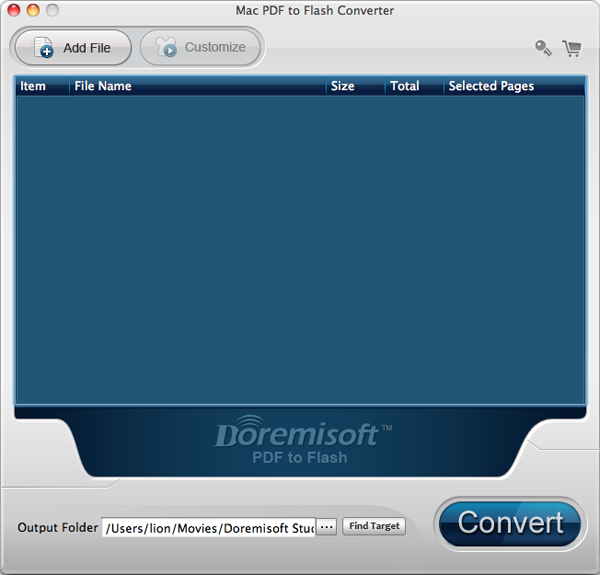
In the main panel, click the "Add File" button, search for the source PDF file, select it and it will be loaded into the program automatically. You are allowed to load bunches of PDF files for batch conversion. After importing, you can see all PDF documents displayed in the compact panel with their File Name, Size, Selected Pages, etc. Please note that you can choose a certain page range for the conversion.
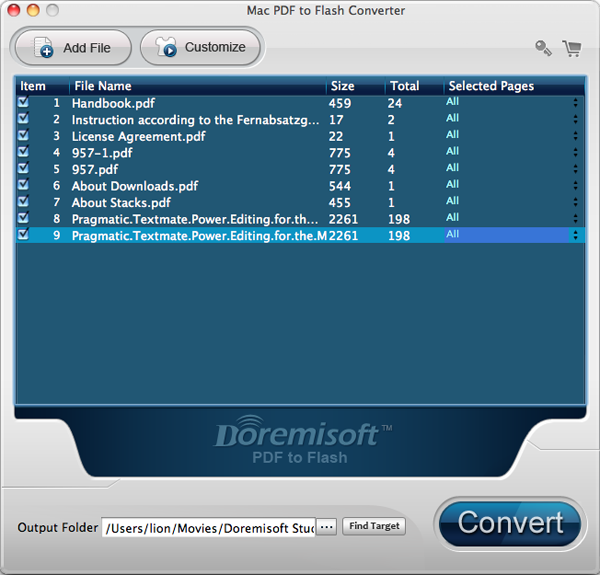
Click the "Customize" button, a small box will appear and you will see three options: "Play the created external pdf file progressively", "Embed the pdf in SWF and play in timeline" and "Generating HTML". If you are aiming to transferring PDF to SWF flash eBook, you can choose "generating HTML" and then click "Next" button to enter the "Customize" section. There, you can do many customizations freely.
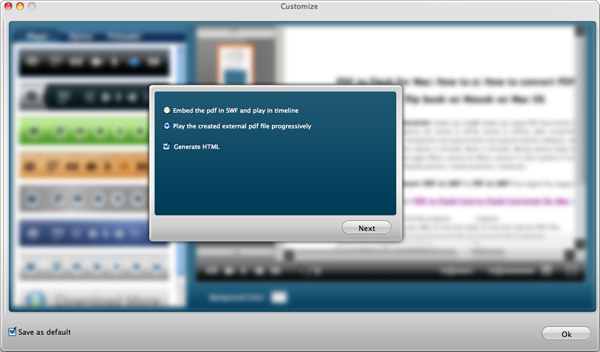
"Player": you can choose a satisfactory template from the attached ones and customize the appearance.
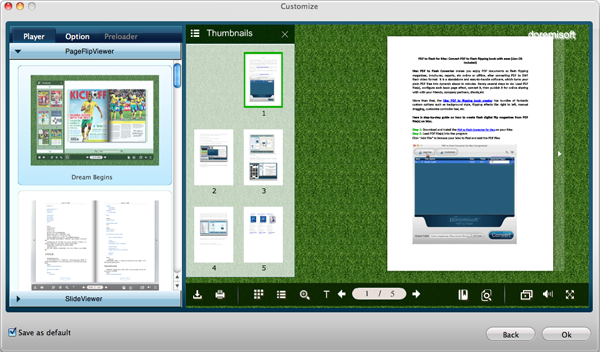
"Option": you are allowed to customize the flipbook properties such as outline pane position, flipping speed, and controller bar align, etc. You can also specify the background color, image and position of each book page.
Other basic customized options are also available such as zooming, Tablet of Contents, Enable Full screen, etc, all of which helps you to DIY an eye-catching flipbook effortlessly.
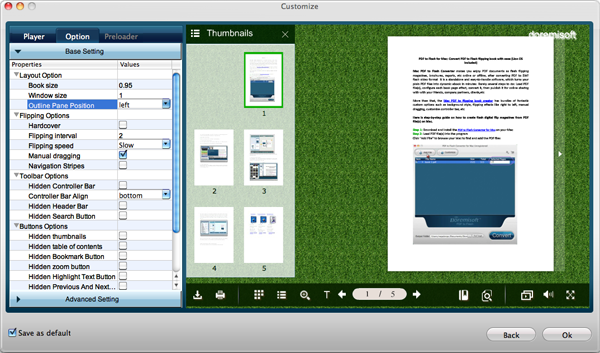
After finishing the optional customization, you can preview to check the final effect. If it is OK for you, simply click "OK" and then press the big blue "Convert" button, the program will perform the conversion right away. You will get a stunning flipping book with artistic effects in seconds.
Mac SWF Video Converter, amazing SWF to Video Converter for Mac users to convert Flash SWF to Video like MOV, MPEG,AVI, iPad, iPhone, etc.
Video to Flash converter for mac, a Flash FLV and SWF creator can assist mac users to create flash video by converting video to Flash video format (FLV or SWF) on mac
Video Converter for Mac, the best Mac Video Converter, is designed to convert among videos like MP4, MOV, MPEG-1, MPEG-4, H.264, DV, MTS, MOD, MKV, etc on Mac
DVD Maker for Mac provides the perfect solution for you to create or burn DVD on OSX from almost any video file formats like MOV, MPEG, M4V, MKV and so forth.
Browser compatibility : IE/Firefox/Chrome/Opera/Safari/Maxthon/Netscape
Copyright © 2009-2015 Doremisoft Software Co., Ltd. All Rights Reserved