

You might be thinking streaming the lowly DVD movies/videos to your portable devices like Apple TV, iPhone, iPad, iPod, PSP, Xbox, etc, so that when you head out on the vocation, you can enjoy a stack of funny DVDs freely on the move. Or, you might would like to edit the DVD collections on iMovie/Final Cut Pro and create your own masterpiece. That's easy! Doremisoft DVD Converter for Mac is highly recommended to help achieve your goal. It does a good job in converting/ripping home-made DVD to various video/audio formats, such as MP4, MPEG, MOV, H.264, FLV, AVI, WAV, WMA, MP3, AAC, etc, enabling you to enjoy/edit DVDs on any desired devices/applications without format obstacles. Kindly take some time to read through the tutorial of how to convert/rip DVDs on Mac in a few mouse clicks.
To get started, please download and install the free trial version of DVD Converter Mac as per the instruction. Then, insert your DVD disk into the disk drive and launch the program. There are three buttons on the tool bar, click the first "DVD Load button, you will see a list of all DVD content. Just select the chapter(s) you want to convert by ticking the check box and then click "OK".
Tips : Click the "Subtitle" button in the "DVD Loader" panel, you can choose the subtitle you like. You can also pick your favorite audio track by pressing the "Audio Track" button.
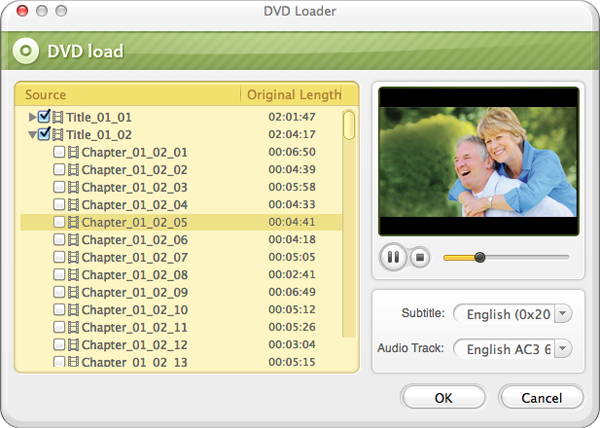
After importing DVD file, you can do some basic editing to the video file it by using the built-in editing features of the program. 1. Click the "Clip" button on the tool bar, you can capture any part of the DVD movie by dragging the triangle sliders or by setting start and end time. 2. Press "Edit, you are allowed to flip the video horizontally/vertically, alter video dimension, customize the video's brightness, contrast, saturation as well as add special effects such as "old film", "emboss" and "grey", etc. Of course, if you don't find it necessary to make the customization, you can just skip this step.
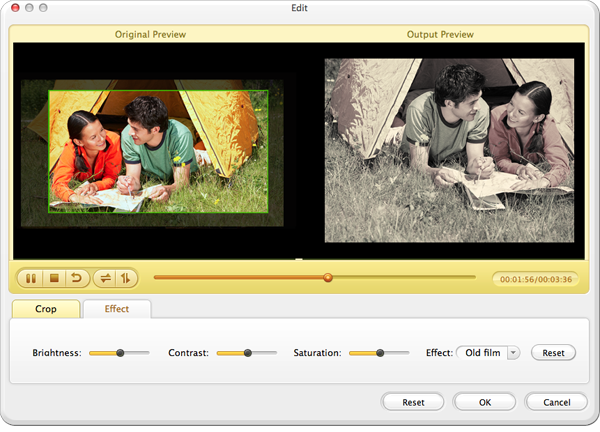
Finishing the last step, kindly press the "Profile" button and a format list will pop up. On the list, you will find almost any video/audio formats and lots of optimal presets for most media players/applications, etc. Just choose the proper output format based on your actual need. Say, if you intend to play DVD movie in QuickTime, you should choose "iPhone"--"iPhone Video H.264 Excellent (*.mp4)" as output video format. Meanwhile, you can press the "Output" button and specify a location to save the converted DVD file.
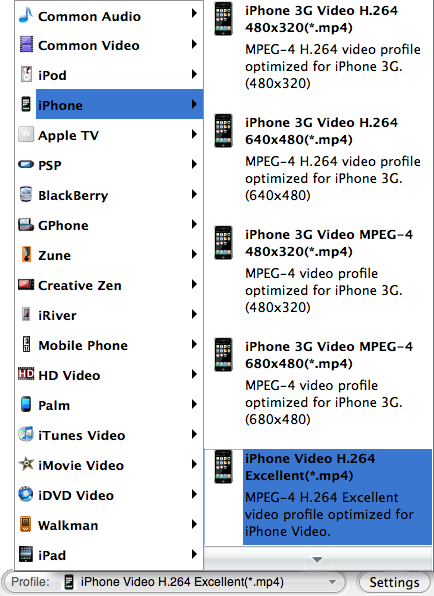
Finally, all you should do is to hit the "Start" button and start to rip videos from DVD. You can choose "Open output folder when conversion finished" or "Shutdown your Mac when conversion finished" as you like. A few while later, you will get the high quality converted video file. After that, you can enjoy the DVD videos on any media devices/applications you like. Enjoy your watching!
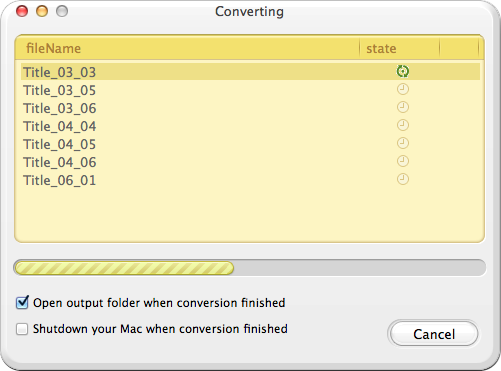
DVD Maker for Mac provides the perfect solution for you to create or burn DVD on OSX from almost any video file formats like MOV, MPEG, M4V, MKV and so forth.
Video to Flash converter for mac, a Flash FLV and SWF creator can assist mac users to create flash video by converting video to Flash video format (FLV or SWF) on mac
Video Converter for Mac, the best Mac Video Converter, is designed to convert among videos like MP4, MOV, MPEG-1, MPEG-4, H.264, DV, MTS, MOD, MKV, etc on Mac
Mac SWF Video Converter, amazing SWF to Video Converter for Mac users to convert Flash SWF to Video like MOV, MPEG,AVI, iPad, iPhone, etc.
Browser compatibility : IE/Firefox/Chrome/Opera/Safari/Maxthon/Netscape
Copyright © 2009-2015 Doremisoft Software Co., Ltd. All Rights Reserved