

As one of the most popular video formats, AVCHD is widely used for HD camcorders such as Canon, Panasonic, Sony or JVC cameras. When you have shot tons of home video in AVCHD format, you might run into trouble and rack your brains in dealing with the AVCHD footages. Why? It is because AVCHD has got poor format compatibility, that is to say, it cannot be natively accepted by many applications, media devices and editig systems. This is exactly why Doremisoft Mac AVCHD Video Converter is developed. With barely several steps, it helps you to make the AVCHD file playable/editable on any applications/devices. Wondering how to use this great converter? Read on to find out the detailed guidelines.
Free download Doremisoft Mac AVCHD Converter,install it to the Mac and launch it afterwards. Its clean & user-friendly interface is as below:
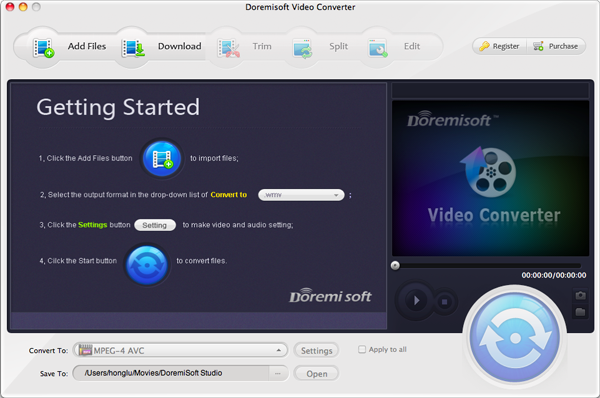
Click "Add File" button on the upper left corner of the interface, you can add single or multiple AVCHD files into the program. The added files will be displayed as thumbnails for references.

Click the "Profile" tab, you will get a pop-up list, from which you need to choose the proper target video format according to your needs. Let's say, you would like to edit AVCHD footages in iMovie, please choose "iMovie H.264(*mp4)" from the format list as the output format.
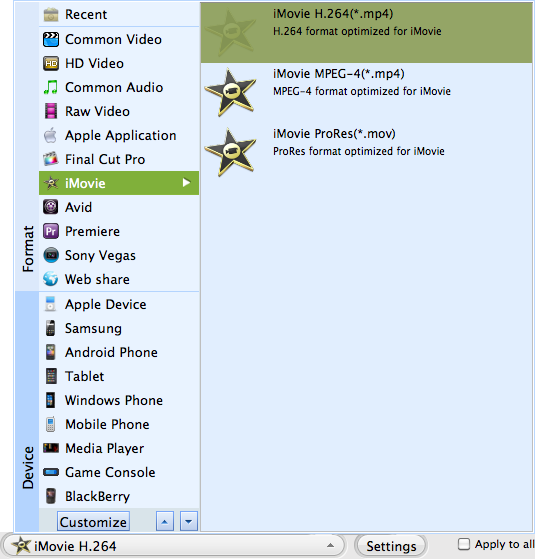
Before starting the conversion, you can use built-in editing features to spuff up the source AVCHD footages, such as shrinking video size, cutting unwanted parts, resetting audio volume, add watermark to the video, applying special effect to beautify the video and so forth.
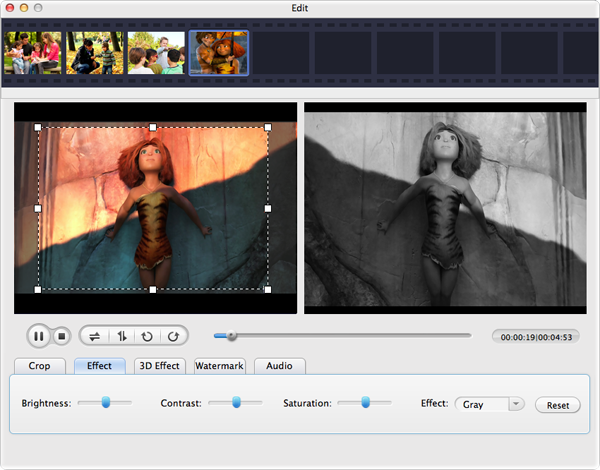
After previewing the final effect, you can click "Save to" button and designate a location to save the output file. Then, simply click "Start" to begin the AVCHD conversion which can be viewed on the progress bar in real time. When the conversion has been done, open the folder and you will get the converted video file.
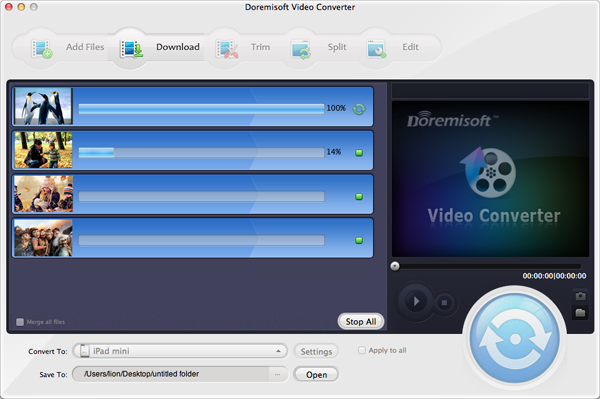
Video Converter for Mac, the best Mac Video Converter, is designed to convert among videos like MP4, MOV, MPEG-1, MPEG-4, H.264, DV, MTS, MOD, MKV, etc on Mac
Mac SWF Video Converter, amazing SWF to Video Converter for Mac users to convert Flash SWF to Video like MOV, MPEG,AVI, iPad, iPhone, etc.
Video to Flash converter for mac, a Flash FLV and SWF creator can assist mac users to create flash video by converting video to Flash video format (FLV or SWF) on mac
DVD Maker for Mac provides the perfect solution for you to create or burn DVD on OSX from almost any video file formats like MOV, MPEG, M4V, MKV and so forth.
Browser compatibility : IE/Firefox/Chrome/Opera/Safari/Maxthon/Netscape
Copyright © 2009-2015 Doremisoft Software Co., Ltd. All Rights Reserved