

After we finish editing on Final Cut Pro, to export from Final Cut Pro with best quality then burn to SD DVD is a popular issue we cared. No matter what high quality like 1080p/i AVCHD footage or 720p footage from MOD camera, you should be clear that the SD disk in 720x480(NTSC), 720x576(PAL) resolution with MPEG2/MPEG1 compression. So if the original ABVHD footage is in 1080p, it won't be good to burn to DVD.
Different export ways including:
Export using QuickTime conversion, Send to Compressor, Just saving a quick time movie at current settings and burning w Toast (6-8 MbitS Variable bitrate).
1. You can try from FCP
File > Export > QuickTime Movie (setting include: Audio and Video, you may also have to export as a .dv depending on your project settings).
QT will export as MPEG-2
2. "There are lots of different ways to do this but this is what has worked for me for a few years now.
Export a self-contained QT movie from your FCP timeline using "current settings." Open Compressor and choose your bitrate. I never go much past 6.5 bit rate CBR best quality. The CBR setting will get you a good looking encode for your 6 minute show. If your project was a 2 hour movie then I'd recommend something completely different for you. Encode your audio to the industry standard AC3 file format instead of staying with .aif audio. The combined bitrate of your video and .aif audio may get high enough to cause some DVD players to choke. AC3 audio is a DVD standard and has a much lower bitrate." from Creative Cow forum
3. Guide to DVD Authoring in Final Cut Pro
The next use Easy DVD Creator for Mac Lion to burn to DVD:
For Apple Lion users, they may find out there is no iDVD on new Mac. Easy DVD Creator for Mac Lion is right the solution for this, it is more powerful DVD Creator for Mac Lion and aims at burn MOV, DV, MPEG-2 format from Final Cut Pro to DVD for playing on standard DVD Player. See the following guide to see how it is different from iDVD and what superb function it is showed when help you create a best DVD.
FCP to DVD Creator for Mac is created to burn YouTube videos to DVD disc (DVD-5 or DVD-9) and with powerful Customize Menu including DVD Background, Menu Title (DVD Name), Button Style and Frame (Video decoration Frame). Then the your personalized DVD can be played on DVD Player, TV, DivX Pro etc.
Download and run FCP to DVD Creator. Click Add File to add YouTube files from Mac desktop

Choose DVD-5 (4.7G) or DVD-9 (8.5G) as the output according your DVD disk specs.
1. Choose a template. There offer Cartoon Series, Life Series, Nature Series three series.
2. After chose a template, click the template you chose to enter the "Advanced" edit interface. Here you are allowed to edit the DVD Background, Menu Title (DVD Name), Button Style and Frame (Video decoration Frame).

Press the "Burn" Button to jump out the following window to choose ISO files or DVD.
If choose DVD, please inset a New Blank DVD to PC DVD Drive and click "Apply" button, then the DVD burning start, after a short time, you will see the Prompt Dialog Box to show the Burning ended.
If choose ISO file, the original video files will be burn to ISO file and save in your Hard Drive of PC.
DVD Aspect Ratio: For widescreen it is 16:9, for the standard TV it 4:3.
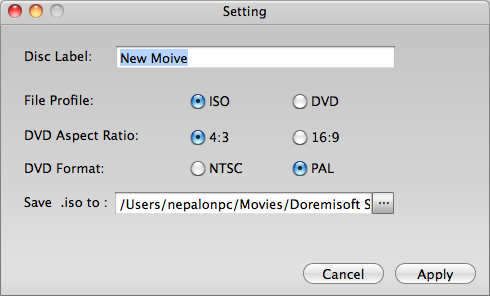
Browser compatibility : IE/Firefox/Chrome/Opera/Safari/Maxthon/Netscape
Copyright © 2009-2015 Doremisoft Software Co., Ltd. All Rights Reserved