

An AVCHD camcorder is a digital camcorder that record and export video files in AVCHD format with a .mts or .m2ts file extension. Brand camcorders such as Sony HDR series, Canoon HF series, Panasonic HDC series, some JVC, etc are AVCHD whose shootings record as MTS or M2TS format.
AVCHD has become regular topic to whose who have AVCHD camcorders. May be you have an AVCHD handycam and take hassle of finding a solution to upload your MTS files from your favourite camcorder to Youtube, Myspace or other website for share the videos with more friends on Windows 7.
As is known to all, FLV is the most popular video format for those online video share websites at the current. Speaking of which, AVCHD MTS can not be accepted by Youtube, Myspace, Google Video or other video website. The solution to achieve your purpose to upload MTS to Youtube is to convert MTS to FLV on your PC in advance.
To cope with MTS to FLV conversion on Windows, software MTS to FLV Converter is highly recommended to you. MTS to FLV Converter not only can turn MTS to FLV with good quality, but also have the power to edit your AVCHD MTS video files, which provides you a way to better modify your FLV video files before uploading them online for share.
To get ready, you should download and install application MTS Converter to FLV on your PC.
Step 1. Add MTS files to program MTS to FLV Converter.

Step 2. Select FLV as output format from the format option menu.
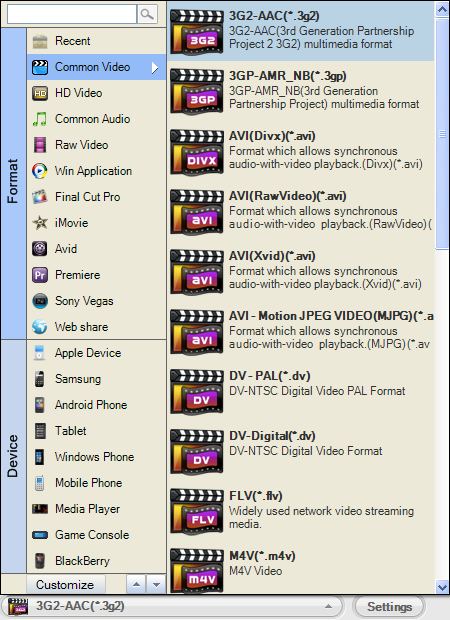
Step 3. Start the MTS to FLV conversion.
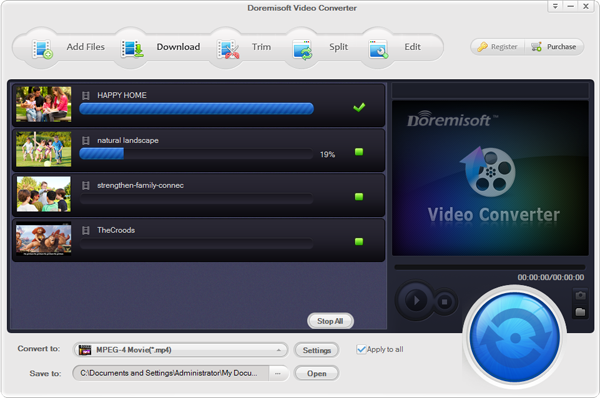
Clip function: click "clip", you will be shifted to the clip window. You can split the whole MTS video to small segments and chose the movie part you need.

Edit function: when click "edit ", you will come to the edit window. You can crop video as well as apply effect to video in comparison of the "original previvew" and "output preview".

Settings: You can set the audio parameters (resolution, framerate, ecoder, bitrate) and video parameters samplerate,channel, ecoder, bitrate ) to get your wanted audio or video effect.
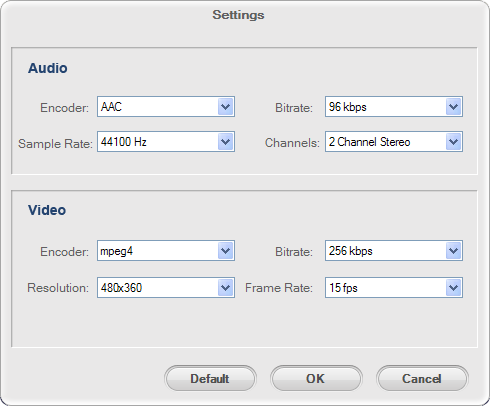
Browser compatibility : IE/Firefox/Chrome/Opera/Safari/Maxthon/Netscape
Copyright © 2009-2015 Doremisoft Software Co., Ltd. All Rights Reserved