

Problem 1: FCE can import MPEG 2?
can final Cut Express work with MPEG2?
Problem 2: Importing MPEG2 to Final Cut Express
I have 1 hour of MPEG2 video that I want to edit with my final cut express, but Final cut does not except it. Can anyone guide me to any MPEG2 plugins that allow my Final Cut to import MPEG2
Answer: Nope, need a software to convert the file to QuickTime DV or similar format that Final Cut Express will like. And there is the best software called Doremisoft MPEG 2 to FCE Converter which has the ability to convert MPEG 2 files to Final Cut Express supported video formats DV.
And MPEG-2 to Final Cut Express Converter is so easy-to-use that all you need to do is to import, select output format and then convert, as shown in the three easy steps below:
Launch the MPEG-2 Converter Mac for Final Cut Express and then click the “Add File” button to add the MPEG-2 files from your hard disc.

You can also use Doremisoft MPEG-2 Converter for Mac to do basic editing such as cropping video, changing video brightness, contract, saturation and apply a special effect to your MPEG-2 video.
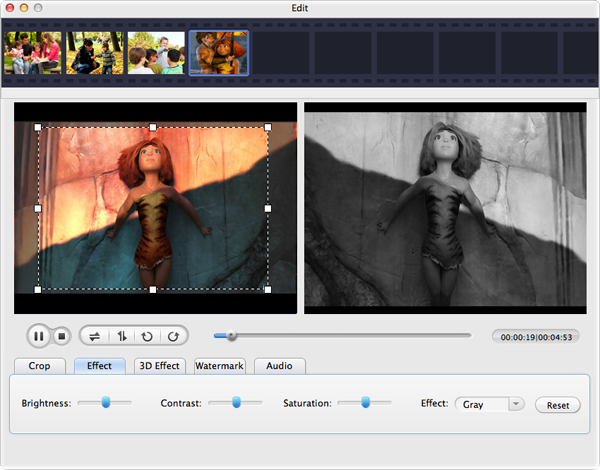
In the opened profile list, move your mouse cursor to Common Video, and select the profie: .dv.
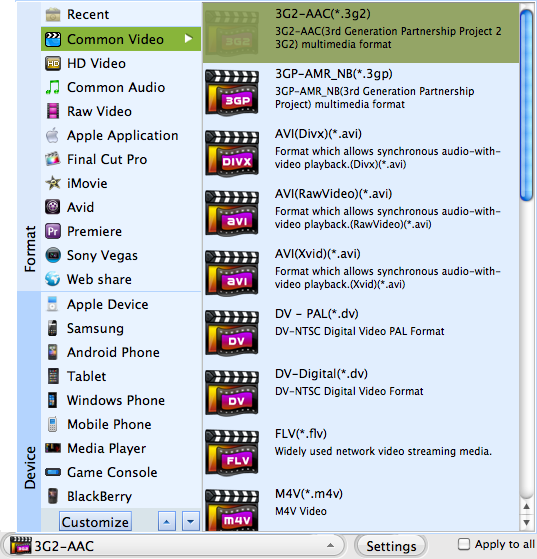
Click on the start button to start the conversion. The output folder will be opened after the conversion.
Browser compatibility : IE/Firefox/Chrome/Opera/Safari/Maxthon/Netscape
Copyright © 2009-2015 Doremisoft Software Co., Ltd. All Rights Reserved