

MOD format file, with the extension of video files, is an informal names of tapeless video format used by some models of JVC, Canon and Panasonic Brand digital camcorders.
And using MOD as the recording video formats, the MOD camcorders Model is listed here:
JVC Everio MOD Camcorders
GZ-MG680 (120 GB HDD, MicroSD), GZ-MG670 (80 GB HDD, MicroSD), GZ-MG630 (60 GB HDD, MicroSD), GZ-MG7230 (30 GB HDD, MicroSD), GZ-MG175 (HDD, SD/SDHC card), GZ-MS100U (SD/SDHC card), GZ-MG555 (HDD, SD/SDHC card), GZ-MG255 (HDD), GZ-MC100 (SD), GZ-MC200 (SD), GZ-MG30 (HDD), GZ-MG70 (HDD), GZ-MG37 (HDD), GZ-MG77 (HDD), GZ-MG505 (HDD, SD/SDHC card), GZ-MG130 (HDD), GZ-MG155 (HDD)
Canon MOD Camcorders
Canon FS200(SDHC), Canon FS21(SDHC), Canon FS22(SDHC), Canon FS100(SDHC), Canon FS10(SDHC), Canon FS22(SDHC)
Panasonic MOD Camcorders
SDR-S50 (SD/SDHC/SDXC card), SDR-T50P, SDR-T55P (SD/SDHC/SDXC card, internal flash), SDR-H85P (SD/SDHC/SDXC card, hard drive), SDR-S26 (SD/SDHC card), SDR-SW21 (SD/SDHC card), SDR-SW20 (SD/SDHC card), SDR-S7 (SD/SDHC card), SDR-H20 (HDD, SD/SDHC card), SDR-H60 (HDD, SD/SDHC card), SDR-S10 (SD/SDHC card), SDR-H18 (HDD, SD card), SDR-H200 (HDD, SD/SDHC card), SDR-S150 (SD/SDHC card), SDR-S100 (SD card), SV-AV100 (SD card)
How to import MOD files into FCP from the above MOD Camcorders? Doremisoft MOD to FCP Converter can help you to convert MOD files into FCP supported video file DV so that you can easily import mod clip into FCP and edit mod files with FCP free. Doremisoft MOD to Final Cut Pro Converter can also convert Camcorder video mod files to most popular video formats, such as MOV, MP4,3GP, MPG, WMV, AVI, etc. And has the ability to transfer MOD files to iPad, iPhone, iPod, Apple TV, the like multimedia devices.
Three steps will finish the MOD to FCP conversion, please follow the instruction.
Click the “Add File” button to select the MOD videos from your hard drive to Mac video converter.

Move your mouse cursor to Common Video and select an DV video format as the target formats.
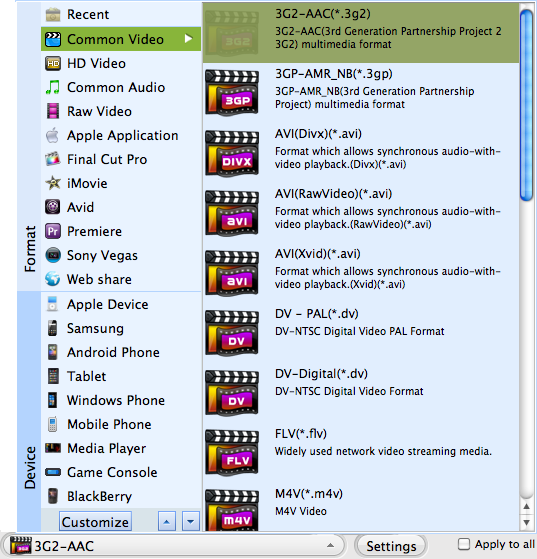
Click on the Start button to start converting MOD to FCP.

Doremisoft Video Converter is also a perfect MOD Video Editor Mac, able to edit mod files easily on Mac OS X. Its video cropping feature enables you to get rid of redundant sides of your MOD video after clicking on the “Edit” button. And MOD to Final Cut Pro Converter offers you with MOD video clipping feature to keep your favorite part. MOD to FCP Converter provides you with mod video effect adding so that you can adjust video contrast, brightness and saturation and even choose a special effect such as old film, gray and emboss to apply to your video.
Browser compatibility : IE/Firefox/Chrome/Opera/Safari/Maxthon/Netscape
Copyright © 2009-2015 Doremisoft Software Co., Ltd. All Rights Reserved