

Two Divx codecs: the regular MPEG-4 Part 2 Divx codec and the H.264/MPEG-4 AVC Divx Plus HD codec become more and more popular for the ability to compress lengthy video clips into small sizes with high quality. And video encoded by the first codec will be in .avi format or in .divx format, by the second codec in .mkv format.
Transparently, the two Divx codecs is not supported by iMovie, which is free and good video editor on mac. Many mac users would like to use iMovie to make and create personal style movies like Hollywood movies. But if you want to edit divx with iMovie, you should have to convert Divx to iMovie compatible formats with Doremisoft Divx to iMovie Converter because iMovie can't support divx files, but only MPEG-4, DV, MOV etc.
Doremisoft Divx to iMovie Converter is the perfect application to get this job done, because it can easily convert Divx to iMovie MOV or iMovie MP4 with just a few clicks.
Follow the below simple steps to convert Divx to iMovie with Doremisoft Divx to iMovie Converter:
Download, install and then Launch the Divx to iMovie Converter. At the main interface, click the “Add File” button to locate your divx files by browsing your Mac hard disc to import divx files.

Go to the Profile field, click the triangle icon next to the Profile field to open the Profile down-up list. Choose "Common Video > dv" or "iMovie > .m4v /mov/ mp4" as the output format.
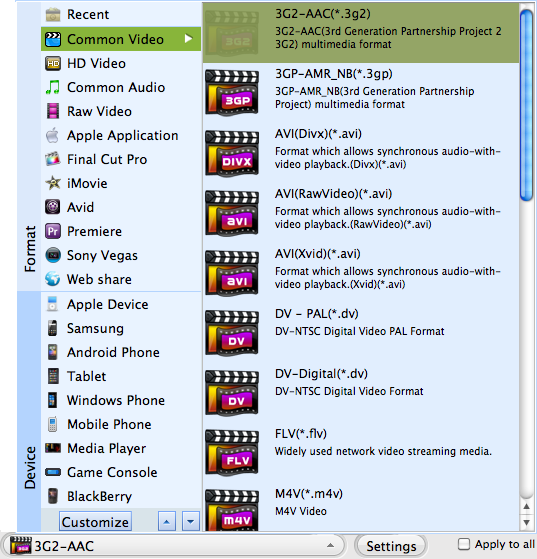
Click the “Edit” button on the main interface, go to the “Crop” tab, and drag the green frame on the left preview windows, the right one will show you the effect.
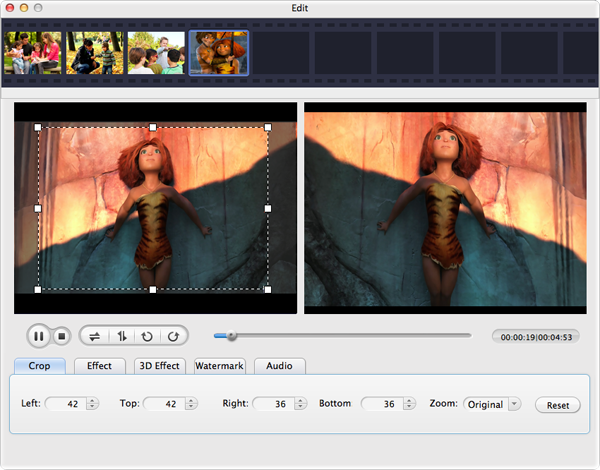
Click on the green Start button to start the conversion of Divx to iMovie. After conversion, the output folder will open automatically.

Browser compatibility : IE/Firefox/Chrome/Opera/Safari/Maxthon/Netscape
Copyright © 2009-2015 Doremisoft Software Co., Ltd. All Rights Reserved