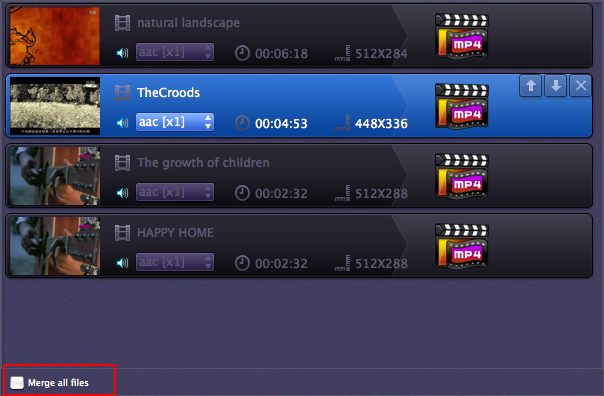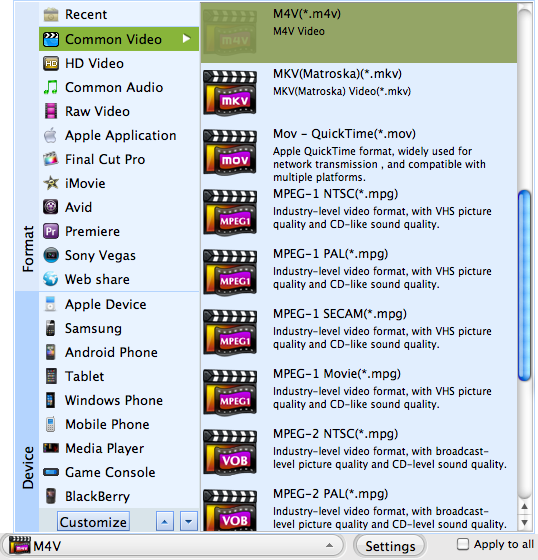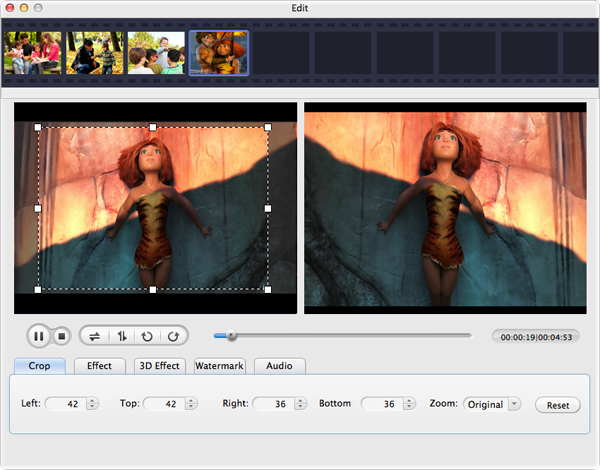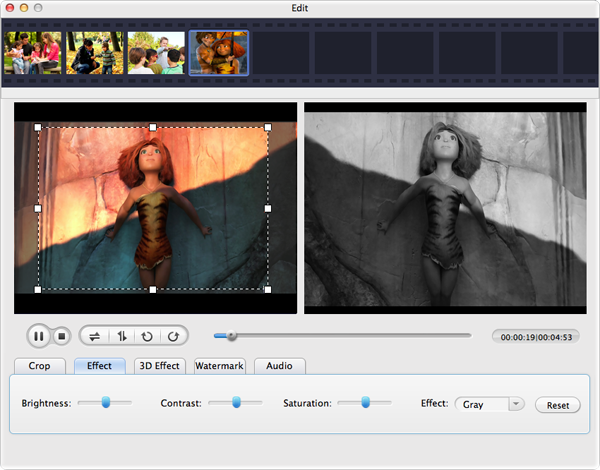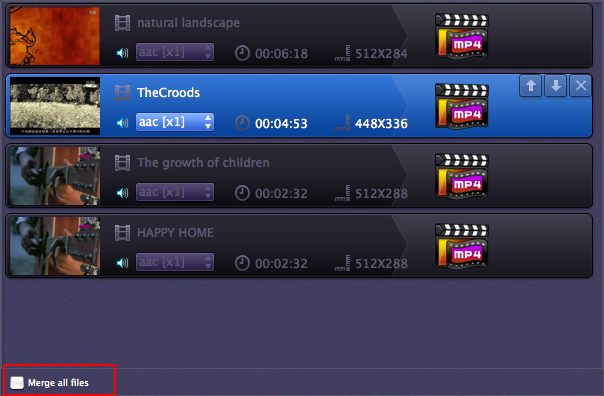Knowledge of Quicktime MOV files
A MOV file is a QuickTime media container format. That is, it can store audio and video data. In this article we will talk about the simple task of playing back MOV files on a computer. This guide is noticeably shorter than our other playback guides, but covers everything you need to know to play QuickTime files video Container format for QuickTime.
Doremisoft Mac Video Converter is also an excellent Mac 3GP to MOV converter, with this application, converting 3GP to MOV on Mac is very easy with the following three intuitive steps:
1
Import 3GP to MOV converter mac
Click the “Add File” button, and it will open a window, where browse your hard drive to locate all3GP video you want to add . The second method, go to "File" menu, choose "Add Video" to get the AVI files imported you want to convert. Click the small arrow to open the preview windows, so you can preview the imported video

2
Set MOV files as the output format
After you have imported the video 3GP file. In the list of Profiles (Profile field), Choose the "Common Video > MOV" to set mov format as the output file.
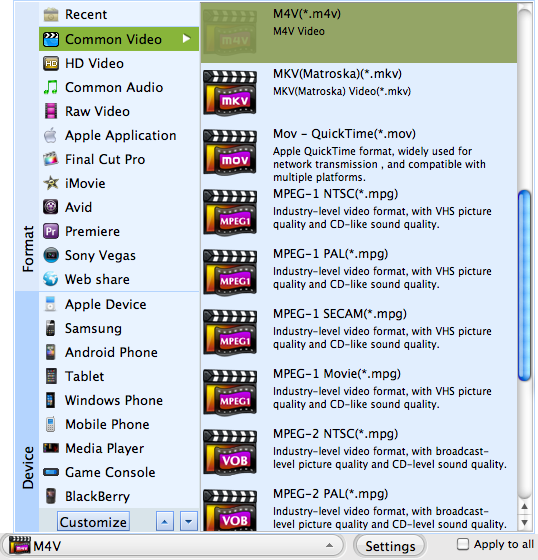
3
Convert 3GP to MOV on mac
When the above steps are done, Click the "START" button to start the 3GP to MOV conversion on Mac. The process bar will show you how much has finished and during conversion, you can preview the output video with preview window.The spending time will depend on the quantity of you wmv files you convert. But the quality of output mov files is best and satisfactory. This 3GP converter is specifically designed for Mac OS users, including Mac OS X 10.5 Leopard, Mac OS X 10.6 Snow Leopard on iMac, Mac Pro, MacBook, MacBook Pro, MacBook Air, etc.After the conversion is done, you can play output MOV videos in QuickTime, edit them in iMovie, FCP and FCE, or take these mov files with iPad, iPhone, iPod on the go to kill the boring time during the trip.

Click the "Clip" button to open the 3GP video clipping window. Through clipping, you can get segment from 3GP source video you want. And this 3GP converter supports clipping several times.

Go to "Edit" Window and click "Crop" tab. Then you can drag the cropping frames to get rid of the unwanted sides from your 3GP video, like black bars. Or set the cropping values on the bottom of the window. Select a proper video zoom(full, original, 16:9, 4:3)
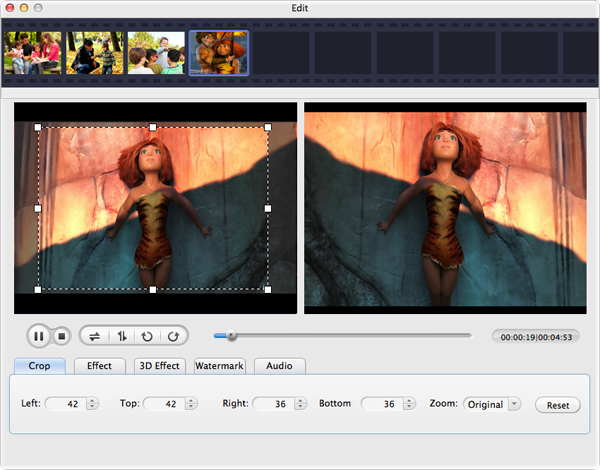
6
Add video effects for MOV files
You can change video brightness, contrast and saturation of your 3GP video for the output mov files. And you can apply video effects(Gray, Emboss, Old Film) to your MOV files.
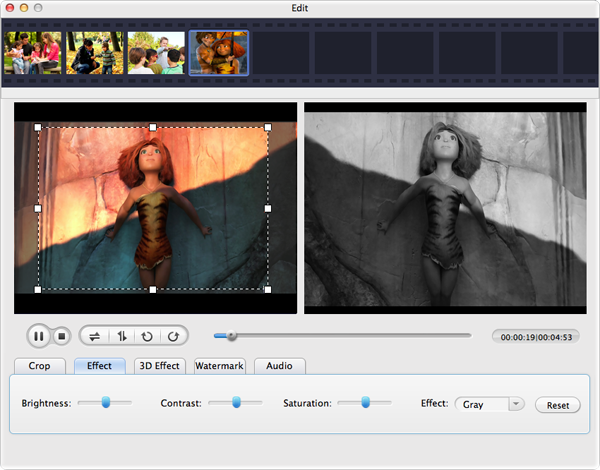
To merge several mulTipsle 3GP files into 1, select all your wmv video you want to merge and click the Merge button.