

HD or High-definition videos provide the best playback quality of your digital video files. You may wish to import HD videos to Final Cut Pro for professional and amazing editing. However, HD video formats like MTS, M2TS, MKV, TOD, and MOD etc. are not supported by Final Cut Pro. So, if you want to edit HD in Final Cut Pro, you will need a third application like Doremisoft Mac HD Video Converter to convert HD to FCP compatible video formats on Mac OS.
Free download HD to FCP Converter for Mac, get it installed on your Mac PC. Then launch it to convert your HD videos to Final Cut Pro friendly format.
Click the "Add File" button to import HD videos you want to edit in Final Cut Pro from your computer to this HD to FCP Converter for Mac.

Browse through the drop-down list of "Profile" and move to "HD Video". Choose MP4, or MOV, or other formats like DV and HDV that Final Cut Pro support as the output video format.
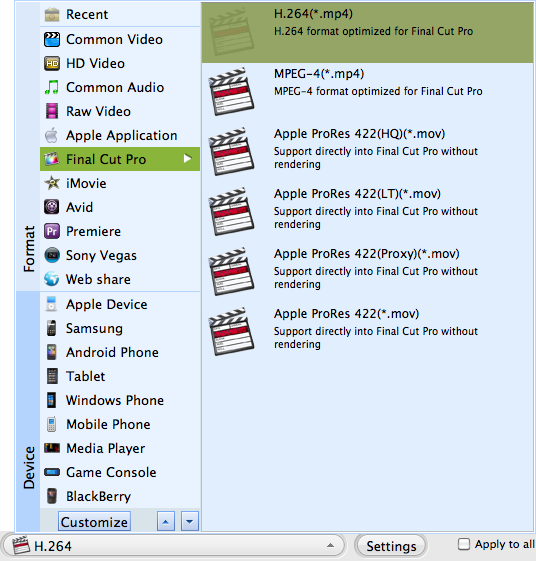
Click the "Start" button to begin convert your HD videos to Final Cut Pro Compatible video format in seconds.
Doremisoft HD Video Converter makes it possible to edit HD videos in Final Cut Pro. Just download or buy one to convert your HD videos, and then import them to Final Cut Pro for editing.
Browser compatibility : IE/Firefox/Chrome/Opera/Safari/Maxthon/Netscape
Copyright © 2009-2015 Doremisoft Software Co., Ltd. All Rights Reserved