

4K ultra HD videos are available on YouTube now! It is really good news for all YouTube lovers to enjoy videos in 4K resolution, isn't it? When a YouTube clip has the 4K option, you can just view the video in 4K ultra HD by selecting "Original" in the resolution menu.
Tips: If you're having trouble with 4K YouTube playback, try using different browsers, like Internet Explorer, Firefox or Google Chrome.
Now, do you want to enjoy all these 4K YouTube videos wherever you like offline, such as in your iPhone 5, iPad 4, HTC One, Galaxy S4, Xperia Z, Xbox 360, PS4, etc.? Just use the free 4K YouTude Downloader and the best 4K YouTude Converter to help you with no hesitation!
1. Free YouTube Downloader for Mac: Doremisoft Free YouTube Downloader for Mac is typically designed for all Mac users to download videos from YouTube.It has well compatibility with YouTube videos in the best quality and batch downloading is also allowed. More...
2. keepvid.com: Keepvid can help you download YouTube/Vimeo, etc. videos online. Simply enter the link of the video you want to download to the input box, and then hit "Download" and right click the link to save it to local.
3. VIXY YouTube Downloader: the use of VIXY is similar to the keepvid mentioned above, but much easier. Enter the address and click "Download" and finish. VIXY also has a a more powerful video and audio downloader called Vixy Freecorder for alternative if your browser doesn't support Java.
Doremisoft Video Converter and Video Converter for Mac is the best 4K YouTube Converter. It has optimized output presets for all popular video formats, mobile devices and media applications. It supports import as well as export videos in ultra HD quality up to 4K resolution. Now you can get a free trial from doremisoft.net
After downloading the 4K videos from YouTude, you can open the 4K YouTude Converter, and then drag and drop the clips onto the main interface of the program for preparation. You can add mutiple files at one go.

This 4K YouTude Converter has many optimized presets for all popular video formats and devices, etc. so you can convert the videos from one format to another, such as converting 4K YouTube to MP4 and 4K YouTube to MP3, etc. Just choose one of the output profiles from the "Convert to" menu bar. To keep the original 4K resolution unchanged,please choose the output format from "HD Video" tab.
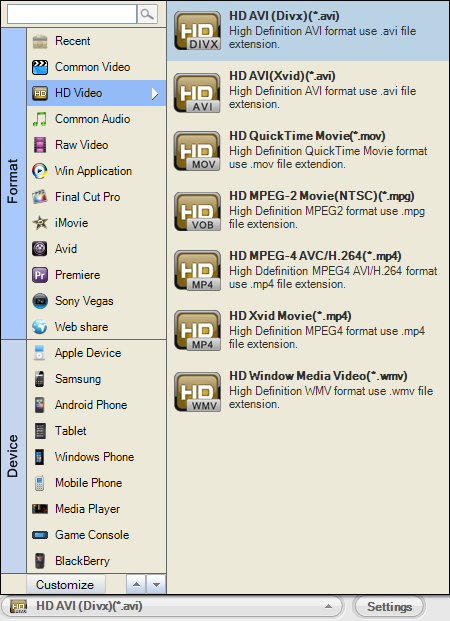
When you finish setting the output format, press the big blue button on the bottom right to finish the conversion. The smart 4K YouTude Converter will automatically finish the rest for you with ease.
More Tips for YouTude Videos
Play/Watch YouTube on Xbox 360: Tips for playing and watching YouTube on Xbox 360 without quality loss.
YouTube to iTunes on Mac: Easy ways to download and convert videos from YouTube to iTunes on Mac so that you can put them on your iPod, iPhone, iPad, etc. for enjoyment.
Edit YouTube Videos on Windows Movie Maker: Tutorial on how to download a YouTube video and get it onto Windows Movie Maker for editing.
HD PVR to YouTube: Share Hauppauge PVR 1212 game capture HD videos on YouTube
Upload FCPX to YouTude: Uploading files to YouTube directly from Final Cut Pro X with ease.
Browser compatibility : IE/Firefox/Chrome/Opera/Safari/Maxthon/Netscape
Copyright © 2009-2015 Doremisoft Software Co., Ltd. All Rights Reserved