

Nowadays, almost everyone has got a DVD player which, to some extent, diversifies our digital life. Surely, a DVD player is specializing in playing DVD movies. As creative as we are, we would like to exploit more on the DVD player, say, try to play AVI files on DVD player. "What?play AVI videos on a DVD player? Are you kidding? How can it be?" Well, nothing's impossible as long as you've got the workable solution, right?
So, let's get down to talking about the issue. First of all, there is something we need to know about. Basically, whether a DVD player can play the AVI videos or not is largely depending on the DVD player model, the AVI video codec or the AVI video resolution/size. Consequently, problem emerges, you see, AVI is a container video file format which may contain many different codecs such as DivX, Xvid, etc, what if the codec happens to be unacceptable by the DVD player? Obviously, the DVD player fails to play AVI videos. What a frustration!
Viewing that it's really tough to make sure whether the AVI contains incompatible codes or not, the once-for-all workable way is to convert AVI to DVD player native compatible format like MPEG-2. Now, the problem turns to be "with exactly what can we transcode .avi to .mpeg-2 for DVD player?" Actually, Doremisoft AVI to DVD Player Converter for Mac (AVI to DVD Player Converter for Windows) developed by will do.
}]
The following guidelines will show you how to convert AVI to DVD player compatible format in details.
Tips: Before moving any further, please free download Doremisoft AVI to DVD Player Converter, set it up following the instructions, and then run the program.
After entering the interface, simply hit the "Add Files" button to add your AVI video file into the program. In the same way, you can add as many files as you like. By the way, it is also workable to drag-n-drop the file into the converter.

Basically, most standard DVD players accept MPEG-2 format natively, thus, you can click the "Profile" button to choose "Common Video" -- "MPEG-2" from the popped-up format list as the output format. In the meanwhile, you are allowed to personalize the resolution, frame rate, bitrate of the output video file by hitting "Settings" button.
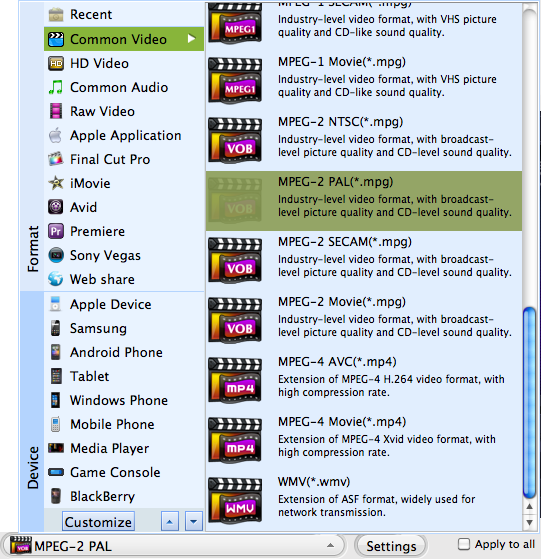
Tips: Also, you can choose your DVD player specified video format as the best output format. To do so, you can refer to the DVD player manual which will show you what file formats are supported.
You can press "Save to" to designate a location for saving the output file. Meanwhile, you are allowed to click the play button to preview the final result. After that, hit "Start" button, the program will automatically start to convert .avi to .mpeg-2 for DVD Player. After successful conversion, you play AVI files on DVD player without any problems.

Browser compatibility : IE/Firefox/Chrome/Opera/Safari/Maxthon/Netscape
Copyright © 2009-2015 Doremisoft Software Co., Ltd. All Rights Reserved