

Couples of days ago, I saw a guy on a forum asking "I have a 3GP file recorded with my Android cell phone. I would like to convert it to mp3, preferably on an MP3 player. Any recommendations, please?" It's quite obvious that the guy wants to convert 3GP to MP3 for MP3 playback. But actually, why do we need to convert 3GP files to MP3 format? Perhaps this explanation makes sense: 3GP is a standard format for mobile devices and it has got very poor compatibility with most applications, software or media devices like MP3 player, resulting in the so-called "format incompatibility". Now that we are pretty clear of the reason, here comes the key point-how can we transcode .3gp to .mp3 format?
Every problem involves video formats can be solved by the appropriate third-party software. As to this problem, an award-winning 3GP to MP3 Converter for Mac by Doremisoft is exactly the right one. Apart from converting 3GP to MP3 on Mac in a blink of an eye, it can also convert 3GP files to any other desired video/audio formats.
Provided in the following are the detailed guidelines to convert 3GP files to MP3 on Mac via this smart converter.
Notes: 1. If you are Windows user, please download the free trial Windows version of Doremisoft 3GP to MP3 Converter for Windows. 2. The way of converting 3GP video files to MP4 on Windows platform are identical to that of Mac.
Like any other apps, the first thing you need to do is to download the video converter and set it up according to the instruction. After installation, run the program and you will see the interface as the picture shows.
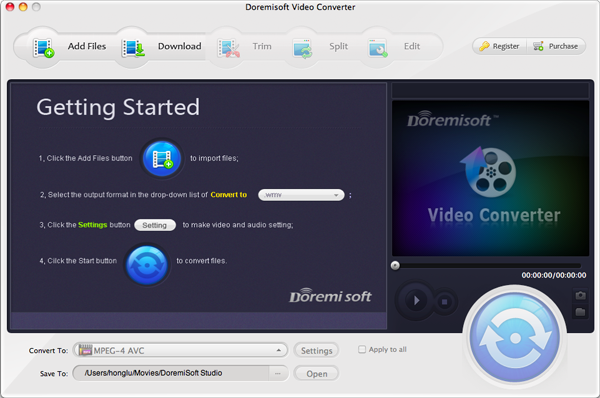
To import 3GP files, you can select the 3GP source files and then drag-and-drop them directly into the program. Or, press the "Add Files" button to load the 3GP files that you want to convert into the converter as well. The files will be displayed one by one in the interface.

As a user-orientated tool, this 3GP to MP3 converter offers piles of formats by catalogs clearly. In order to convert 3GP files to MP3, you should choose "Profile"-"Common Audio"-"MP3" as the output format. You can extract audio from 3GP files and save in other formats as well.
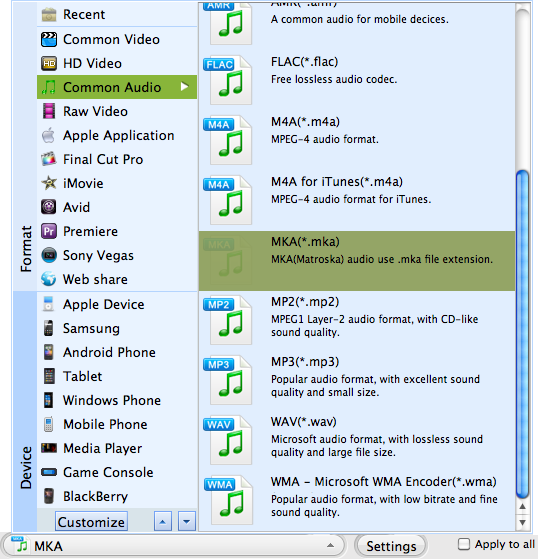
Note: After selecting the output format, press the "Edit" button on the tool bar, where you are allowed to customize the audio volume to make it louder or lower as you wish, besides, you can specify the "Fade in" or "Fade out" effect freely.
This is the last and the simplest step--one click on the "Start" button is OK! If the 3GP file is not too large, the conversion from .3gp to .mp3 will be finished in a very short time. Once it's done, you can open the folder to get the converted video file.

Browser compatibility : IE/Firefox/Chrome/Opera/Safari/Maxthon/Netscape
Copyright © 2009-2015 Doremisoft Software Co., Ltd. All Rights Reserved